It seems like a bug to me, when I extrude a face, I need to use the scale command if I need before using extrude + scale command to work properly:
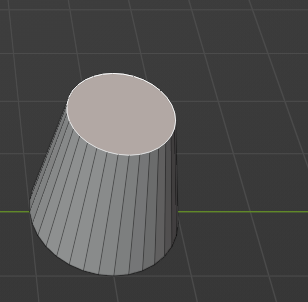
if I don’t, and I use extrude + scale command, the scale wouldn’t work as it should and it works like I’m using the insert or extrude + scale commands! (even if I don’t change anything and cancel the ongoing command)
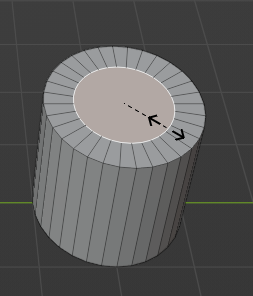
P. S. It does not affect by the insert command
Blender 3.3.1

