Hi all,
I have save my blender file no issues, but after I have done more work and click the cmd + s to save again, I get two blender files with the same name except with a 1 in brackets on the most recent save. Is this bormal?
You don’t say which version of Blender you’re using, but in all the versions I’ve used over the years, including my latest 2.93.6, there was no bracket around the number 1 after the “blend” file extension.
If that’s what you’re referring to, then the file with the “1” at the end is the older of the 2 files. If the [1] you’re referring to is part of the file name, and not the extension, then I have no idea as I’ve never seen that before. Are you by any chance using Blender 3.0/3.1? If so, then that’s something new that was introduced recently.
Hi sorry I am using Blender 3.1
It creates a new save rather than overwriting the old one.
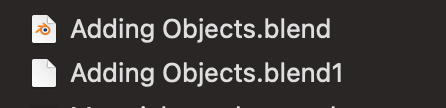
Yes, that’s exactly what I’ve always seen in all the older versions I’ve been using for years, and yes the version with the “1” at the end is the older version.
If you’re on a Windows computer, you can check that out by looking in that folder with your File Explorer, and have it viewing “details” rather than just a “list”. The details View will give you date and time of save. I sometimes have the same time because I saved again after a quick change during the same 1 minute time frame.
I like this in case whatever change(s) I made doesn’t work right, as then I can go back to the slightly older save and redo, or start again to accomplish whatever I was trying to get done, rather than having to start from scratch, as it were.
You’re quite welcome. 
Blender keeps an backup of your previous Blender file version (hence the one).
You can tell Blender to save more versions, but default it is 1.
This topic was automatically closed 24 hours after the last reply. New replies are no longer allowed.
