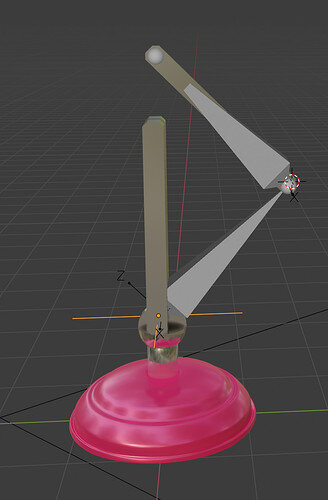When I am building the model everything appears to be parented correctly and in pose mode all the pieces move properly with their constraints but when I save and reopen the file it appears that things are disconnected. I went through the exercise of applying the rotations and scaling. Has anyone run into this before. It is fine when I am in a Blender session but if I close the session, reopen Blender or just the file, it appears not connected properly like in the image below. Thanks for any thoughts.
Can’t say I have issues with changing after a save reopening,
Remember things look and react differently in the various modes and the pose or rest position.
It looks like the lower arm is not parented to the related bone.
If you applied rotations after thing looked set up then that altered how they should have been set up. It is possibly a do not start from there problem.
General Q&A note
Please give full screenshots with any questions. With the relevant panels open.
Also include the lecture time that is relevant to the problem/issue.
This can be done by Blender itself, via the ‘Window’ menu bar top left hand side. On that menu drop down is ‘save screenshot’.
Close ups where they help.
Thank you for the response. I did some searching and discovered that I was automatically generating keyframes. Once I opened an old file, selected the entire structure, hit ALT+I to remove the errant keyframes, things went back to normal. I did end up rebuilding the lower arm and upper arm and every so often using ALT+I to remove keyframes if I saw they were generated on the timeline. This seems to have fixed the problem. The new file opens just fine. So long story longer- I learned to make sure I’m not automatically generating keyframes by mistake while building or adding bones in the armature.
Glad you got it sorted. Animation is annoying going off on its own. Especially if barely visible on a mostly closed up window.
This topic was automatically closed 24 hours after the last reply. New replies are no longer allowed.