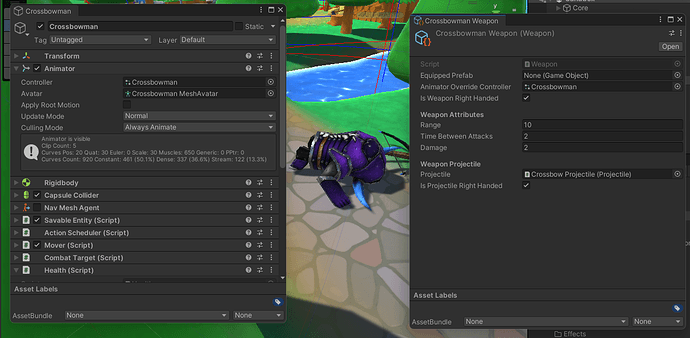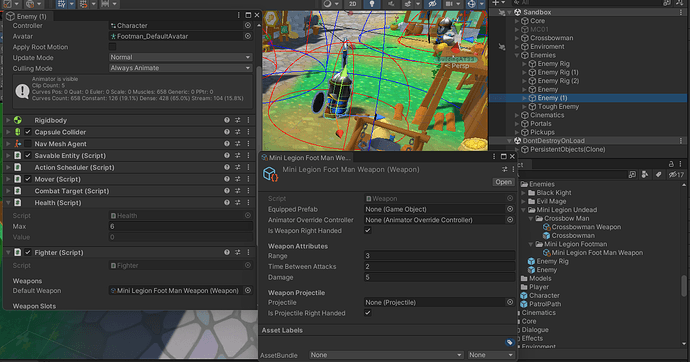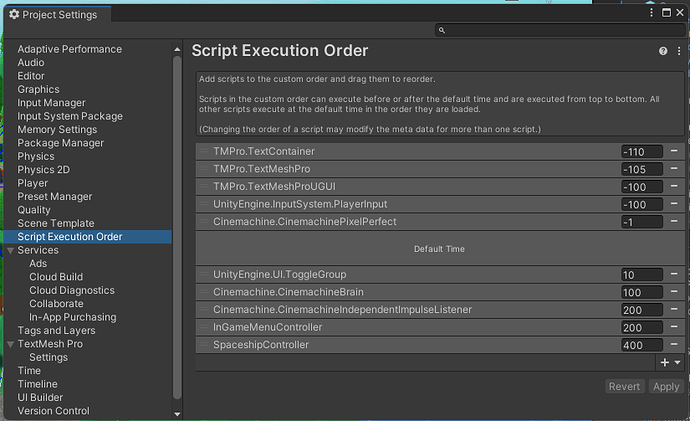If I have an Enemy that has a Weapon with no override controller it dose not appear to be dead, it is playing the Idle Animation. This only Happens after going through a portal. If I exit Play Mode and press Play the Dead Enemies appear to be dead.
I can press S on the Keyboard and L on the Keyboard and the Enemies will still be dead, but if I go through a Portal and Come Back they do not appear to be dead, they remain in their Idle State, even if I try to press L on the keyboard.
I get the same Issue even after moving the Enemy Weapons into Resources Folders.
To Recap this is Only After Going through a portal and coming back to the Scene and only if the Weapon Does not have an Override Controller. I did not have this issue until Testing the Saving and Loading of the current weapon.