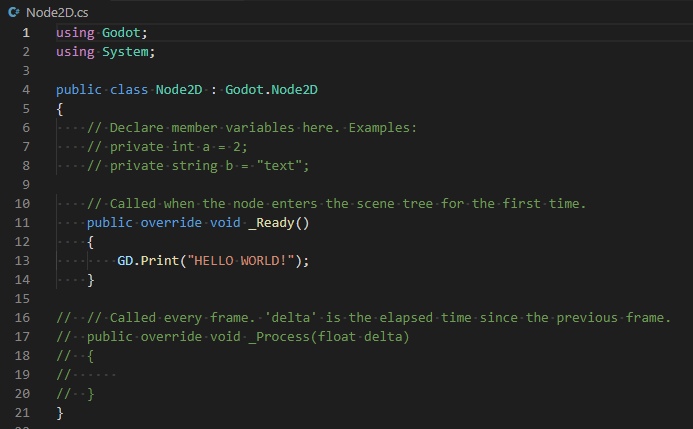Error attempting to run “Hello World!” in Godot Mono 3.3.2 and VS Code 2019
I troubleshooted and VSCode wanted me to add the scriptsRunner extension in VS Code and that requires scriptcs (open cmdline and run cinst scriptcs).
I double checked Godot setup and it is the Mono ver, the path to exec set and all, so unsure what the issue is. Tools installed, etc. as instructed …
Any ideas?
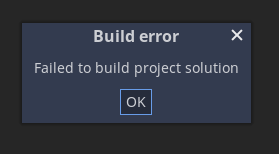
can you zip your project file over and ill download 3.3.2 and see if i can see whats up my end
got it up and running from a convo on Discord.
in the editor > Editor settings. if you scroll down to the Mono section, Builds. theres a dropdown for multiple build tools
changed the build to use MS Build (VS Build Tools)
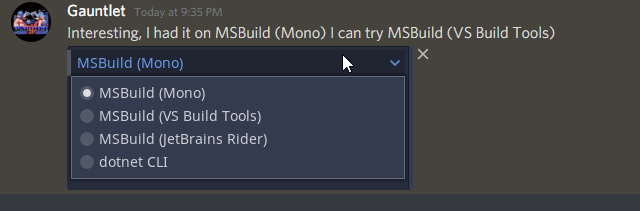
seems to have done the trick (hopefully)
1 Like
Thanks much! So nice to see it working now.
I can continue the course this afternoon.
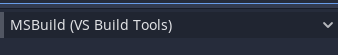
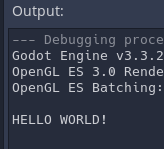
1 Like
Nice one, glad your up n running
1 Like
This topic was automatically closed 24 hours after the last reply. New replies are no longer allowed.