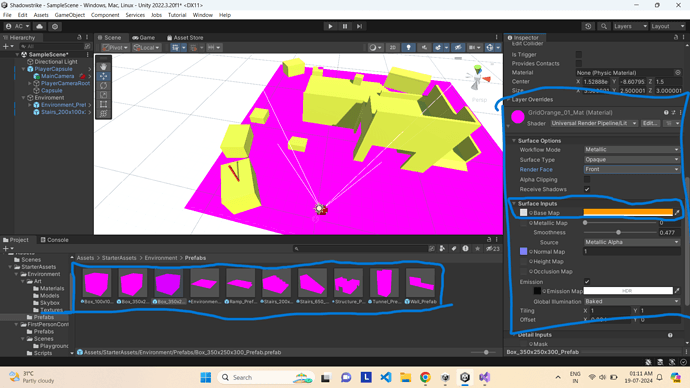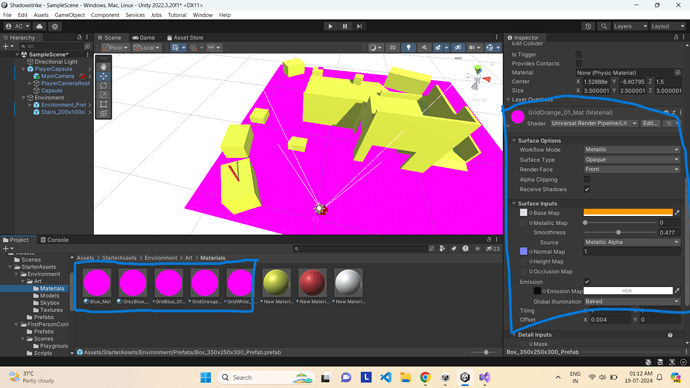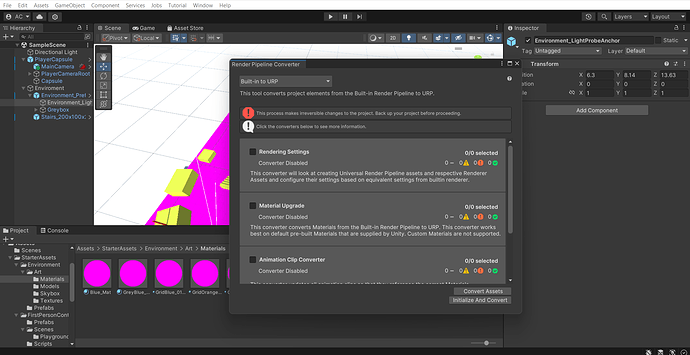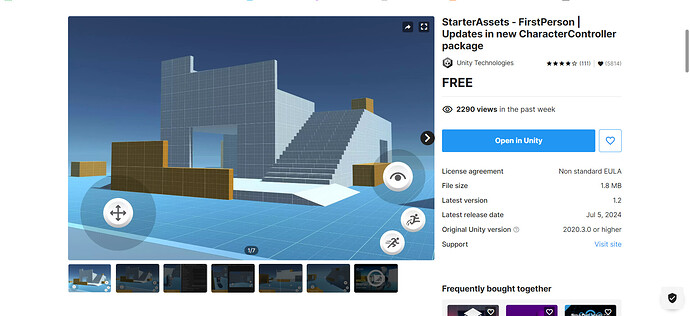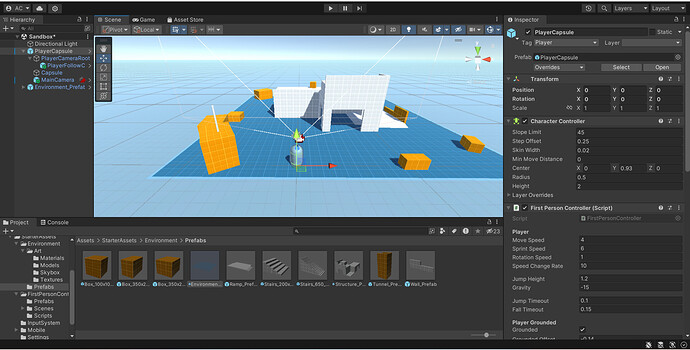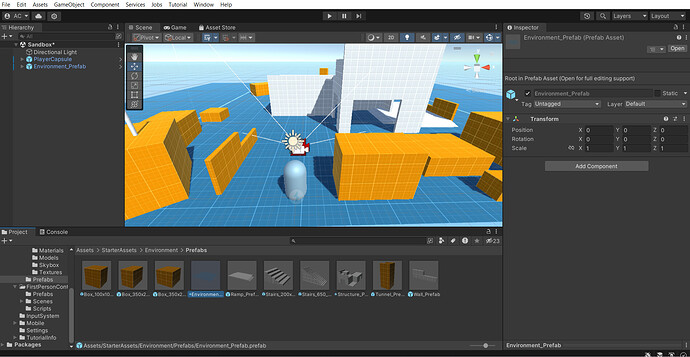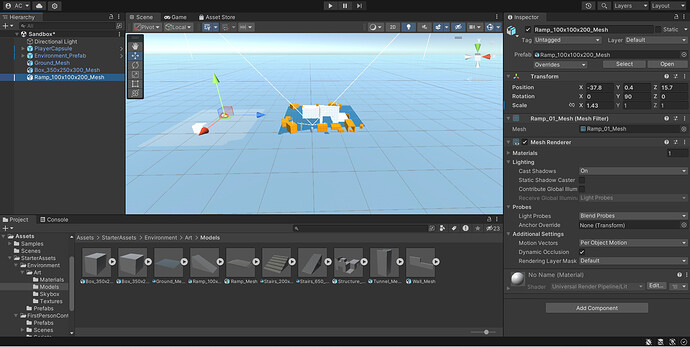as you can see all the prefabs are pink in color, even when materials are attached on it.
in the material different color is present but pink is coming on the top.
Can you help me with this? and this pink land in the bottom, i am not able to give any material to it, if I apply any material then the white land sourrounding that pink land gets changed, why is this so and help me change the pink colored land as well.