Holy cow. That’s way too many samples. I only used 128. This is what it looks like:
One way to reduce that is by tuning this setting window below (note that the above image is NOT tuned with these settings–I found other ways around this, but I absolutely HAD to use these settings in the fluffy bunny section because it was a night scene and everything looked horrible otherwise). Try any combination of these. The refractive stuff should be tried first–I’m 99% sure that this is the cause of what you’re seeing. If that doesn’t work, then go for the indirect or direct clamp (up to you, but try indirect first with the refractive if refractives alone don’t cut it for you).
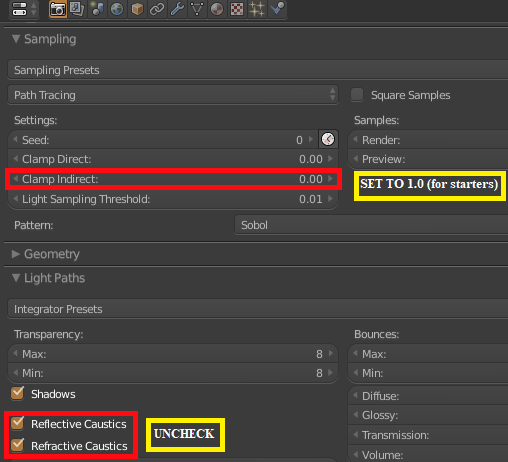
You really shouldn’t ever go beyond 1-2k samples. If you are/need to, then the only times this is true is… 1. you have a very high resolution image, 2. you have an extraordinary amount of light that you cannot compromise on (very, very rare!), and 3. you have detail that cannot be preserved by lowering samples. Light is not detail and shouldn’t be the reason for rendering at 10k samples.

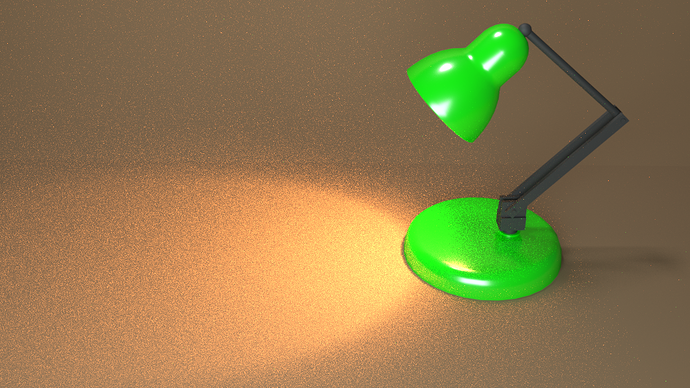
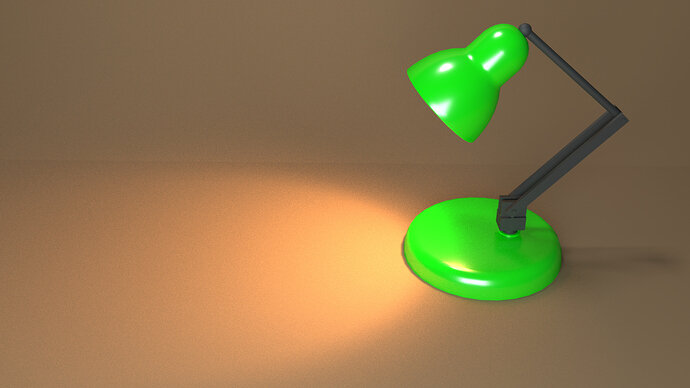

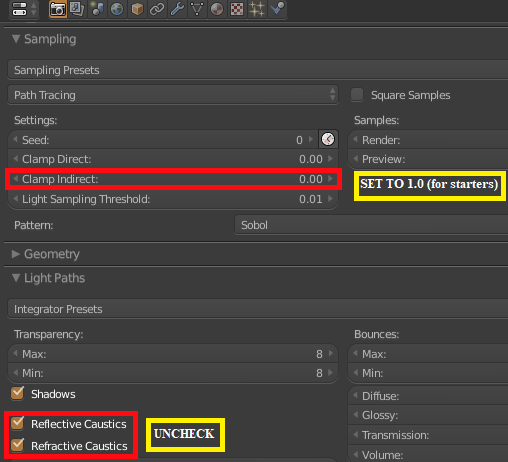
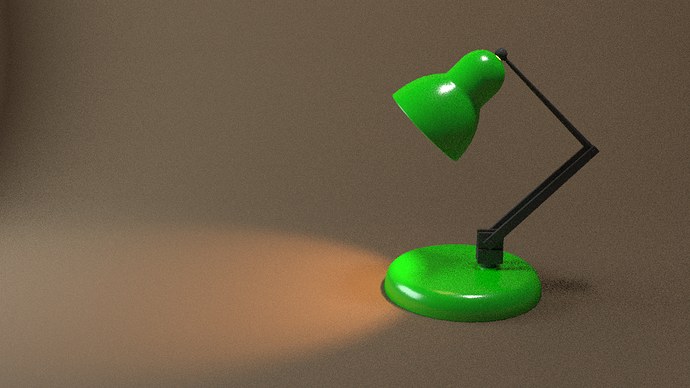
 and happier that you got the result you were looking for!
and happier that you got the result you were looking for!