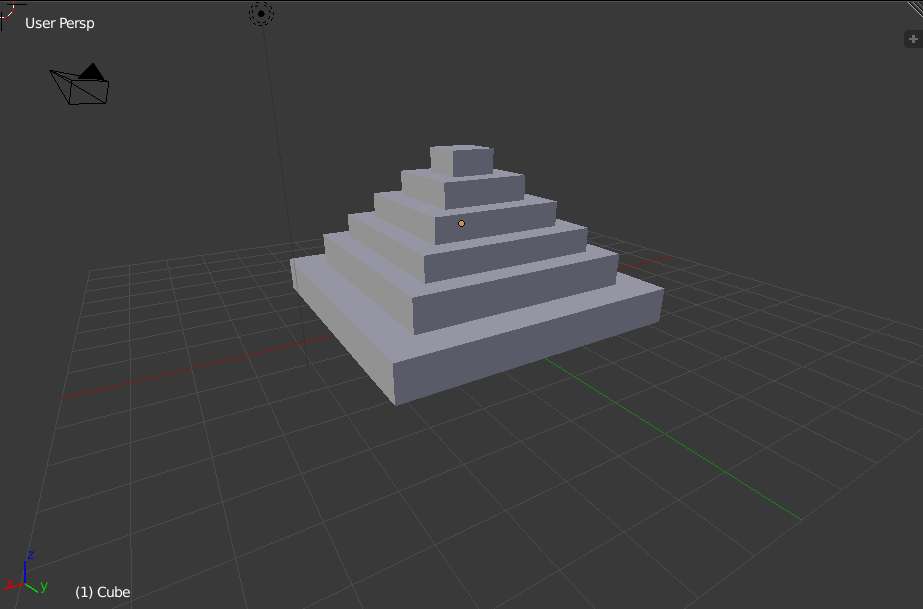The first step was made inverted and the others were made with CTRL - I and CTRL - E with some calculations.
Is there a simple way to keep the geometry base in the same place? Seems like every time I resize an object it always grows or shrinks relative to its center, rather than a surface.
Other than that, I had no trouble with the pyramid.
You can hold shift + S and choose from a selection to snap cursor to grid,
center and other buttons and the selected object will sake from there. I
hope i was able to help!