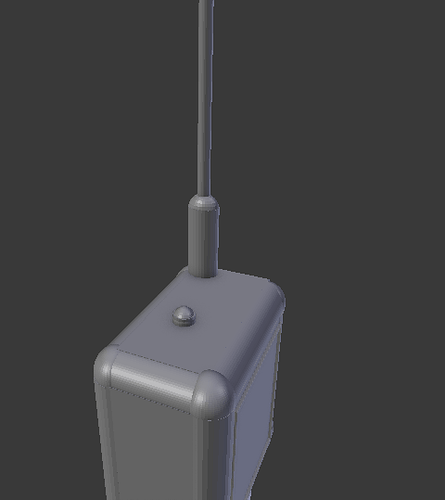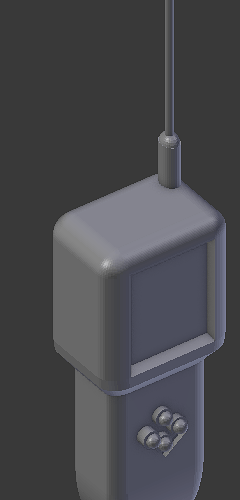The biggest challenge here was making round corners on a boxy object using cylinders and spheres. The corners are “nubby” as a result. I guess this issue is a possible reason why cathedral vaults have such geometrically-interesting intersections?
This is amazing! Really, all the channel buttons and everything…
How many subdivions did you choose for the ico-sphere? 3, maybe? Perhaps, if you went higher and chose 4 and then scaled along the x-axis until the spere becomes something of an egg shape it would sit better in the corner? I don’t know, of course, I haven’t tried doing that myself. 
A good idea!
I gave it a go, but I think some of the material from later in section 2 might be helpful for really hooking up the vertices properly! Here’s what happens if I try flattening the spheres further and giving them more subdivisions:
I think if I redo this, I’ll want to use some tricks from later in section 2 to actually smooth out those curves and use quarter-spheres rather than entire spheres that don’t quite fit… I think we’re getting to those tricks soon, in any case, if the lesson names are any indication.
You’re right…you probably can’t make the junction smooth while just building with basics. But then again, that was what these exercises were all about and I think your walkie is great. If you like walkie-talkies especially, maybe you could build a whole new one later, using some completely different technique?
Anyway, thanks for showing me the result! I appreciate it, because I am a complete noobie with Blender and indeed all 3D modeling.
Oh wow, now this looks really professional to me!
(Looking forward to achieving S02 soonish