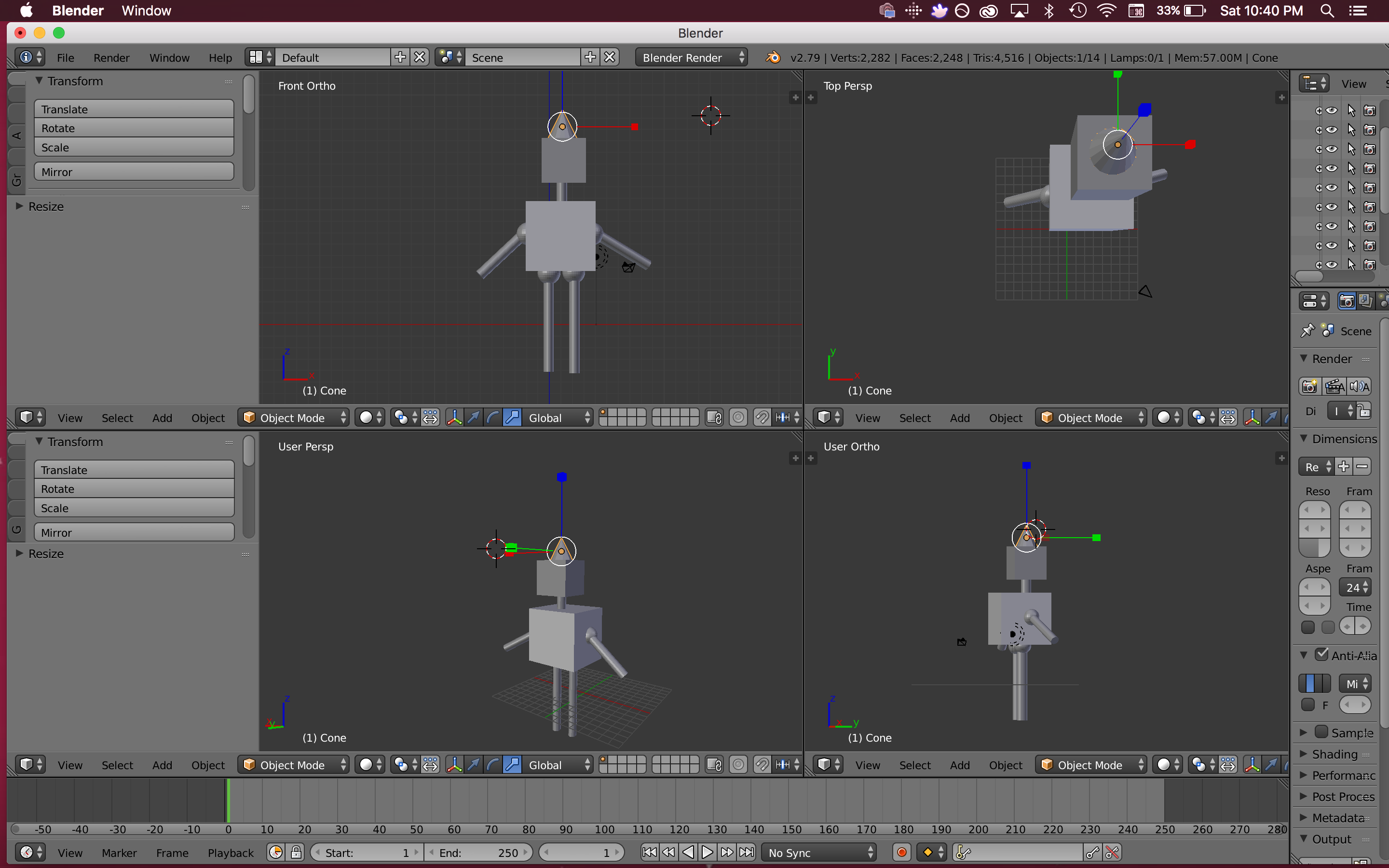August 4, 2018
Birthday Robot!
Learned - how to duplicate an object. I thought it would be a simple copy and paste but no its Shift + D … the duplicated object will be on top of the copied object which you will have to drag out.
Problem - Whenever I wanted to move an object another object that wasnt selected prior would move. I was using the correct mouse button. I still havent figured out why that happens at times. But one way of solving it is select the object by right clicking on it and then left click somewhere else. and then hold right click to move it? I have no idea what im talking about sorta
Question - How do I delete an object without going to the panel? is there a shortcut key? Obviously delete button is not the answer lol
Answer - make sure u r in object mode, then press X to delete .