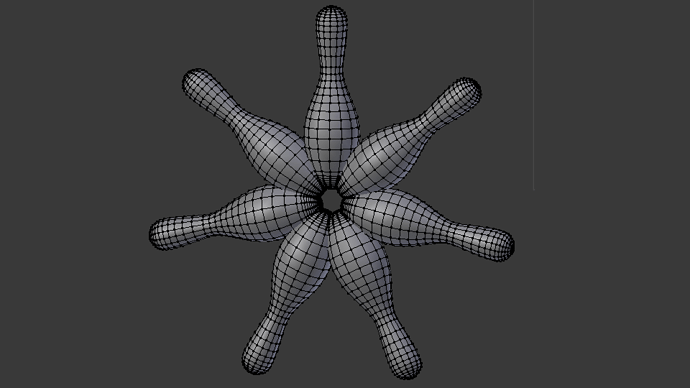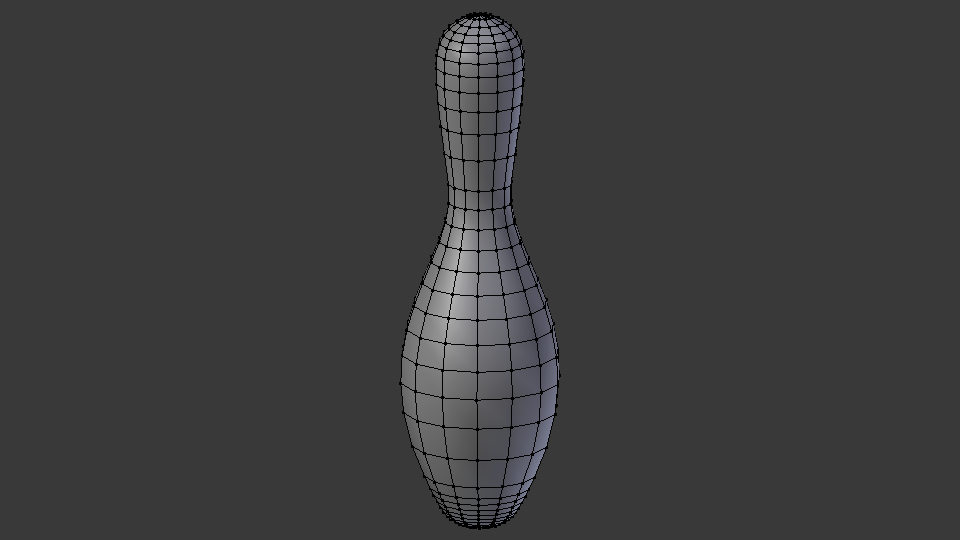
Bezier Curves should feel familiar if you’ve ever played with vector graphics before in software like Photoshop. I didn’t know they could be used in 3D, though, and to such great effect! That spin tool is like magic.
Appending this post to confirm that the Spin tool is very cool! Definitely play around with it, as it has many more practical uses than it lets on.
Here’s a cool umbrella shape I was able to make with the original pin curve, just by adjusting the center and axis of the spin.
Something that isn’t immediately obvious is that the spun vertices don’t have to be connected! If you check the “Dupli” box, it won’t connect between the steps, acting more like duplication than traditional extrusion.
This makes it immensely useful for things that need a certain amount of mathematical, repeated precision in arrangement, like flowers. With this, you can model just one petal and then adjust the steps and offsets until you have your desired number of petals spun perfectly around the head!
A couple of other notes:
There is a hotkey for this, and it is [ALT]+[R].
The settings that initially populate the CENTER and AXIS sliders are based on your camera angle. If you position your view correctly BEFORE starting, you won’t have to fiddle with them nearly as much.
Take it easy sliding the STEPS bar, as it picks up speed really fast and will happily crash Blender if your hand slips. Recommend manually entering the number or clicking the arrows instead.
If I hadn’t gone back to play around with Spin in detail, I would’ve passed this tool by as a gimmick. I don’t know if it gets covered in greater detail later in the course, which would make this post kind of redundant, but it’s worth a look regardless.
Check it out!