Hello, so I started in on section 2 of Unreal Engine C++ Developer: Learn C++ and Make Video Games and it wanted us to run a simple program such as the picture you see below
After running the program it sends me an error such as : LINK : fatal error LNK1104: cannot open file ‘kernel32.lib’. After spending multiple hours on the web looking at solutions I still cannot find the cause of this error. Here are screenshots of everything I installed:
I also doubled checked to make sure everything was up to date and it is. Any help would be useful, thank you.

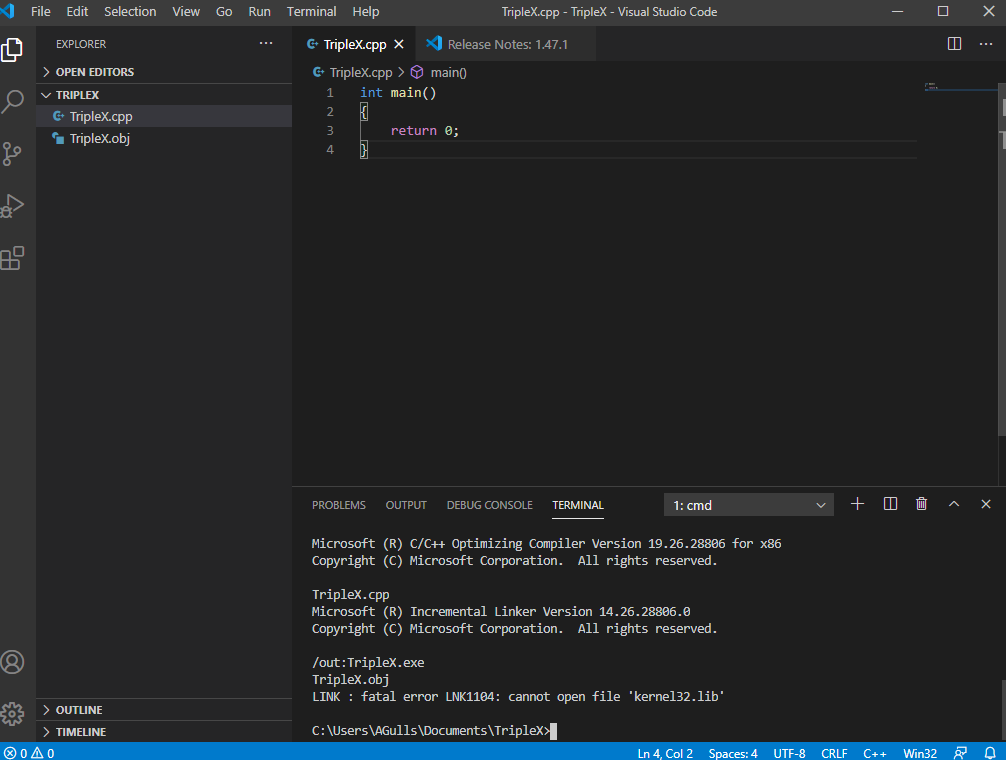
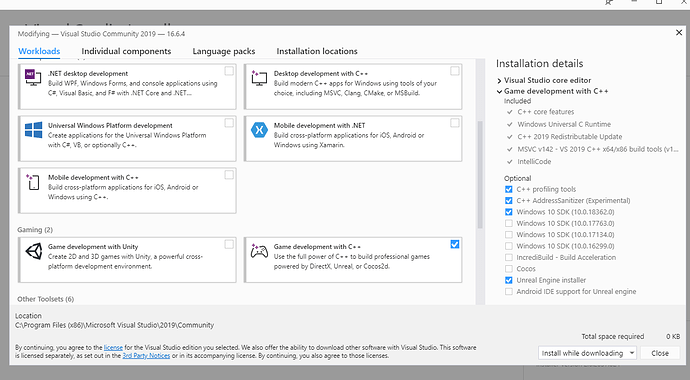
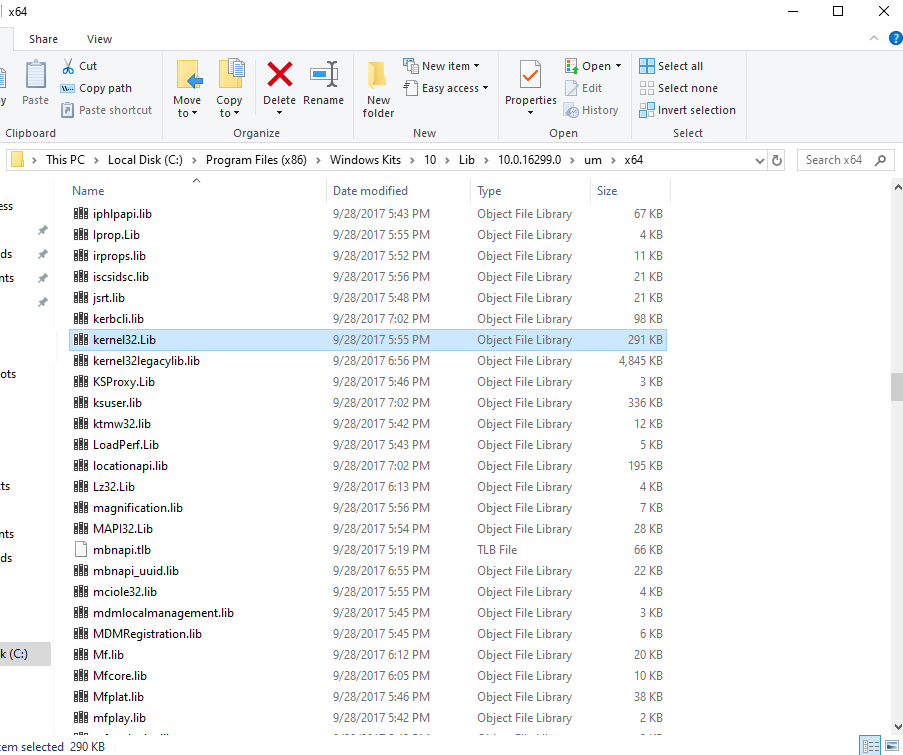
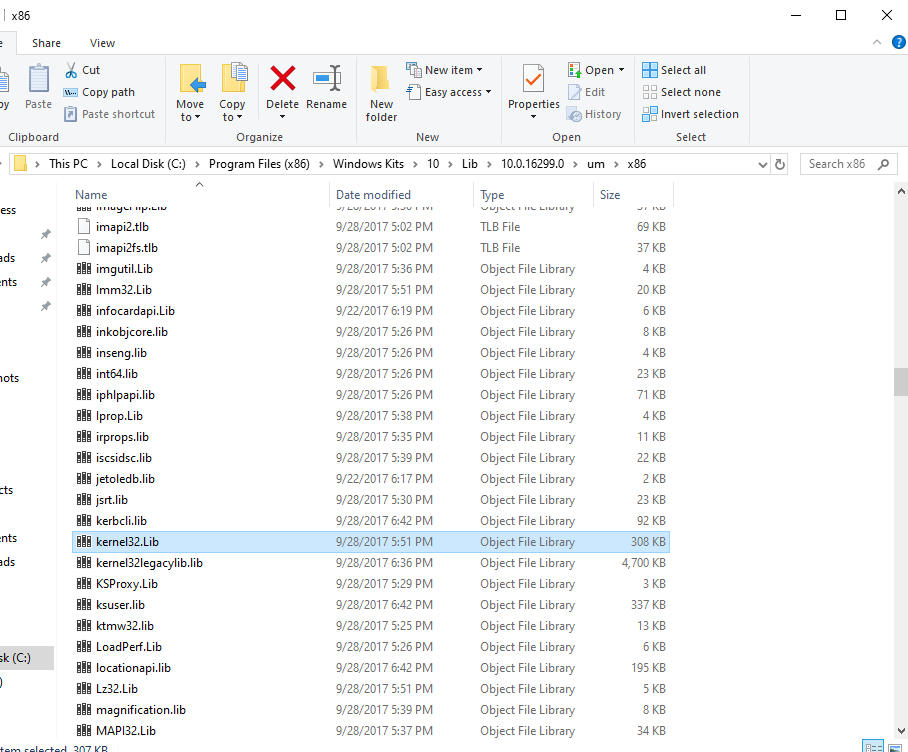
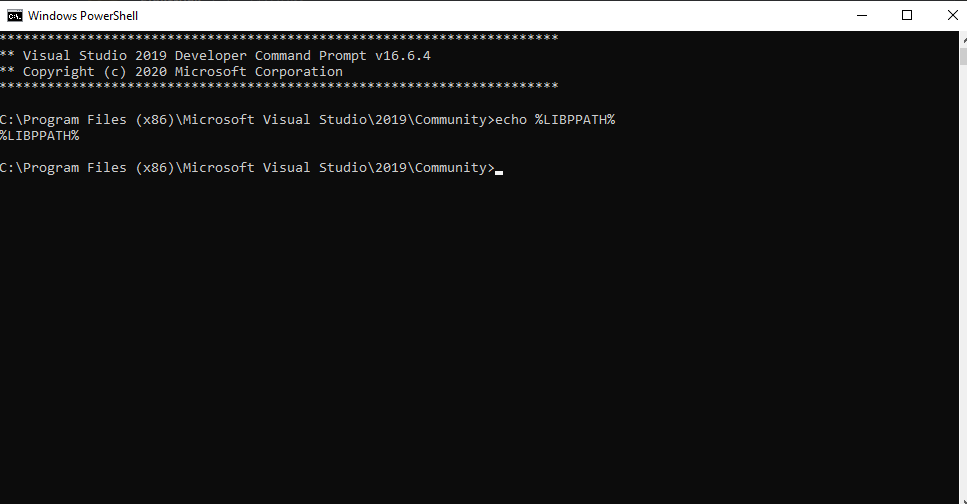
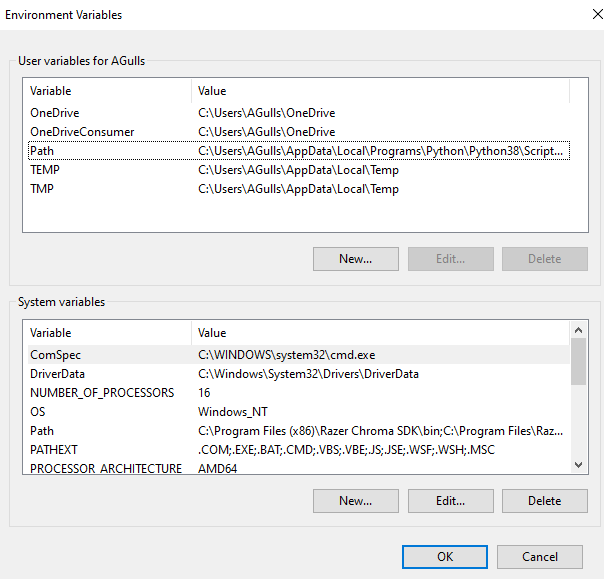
 ?
?