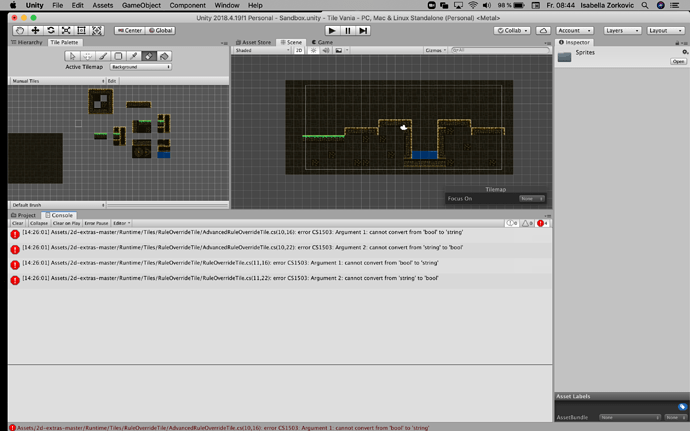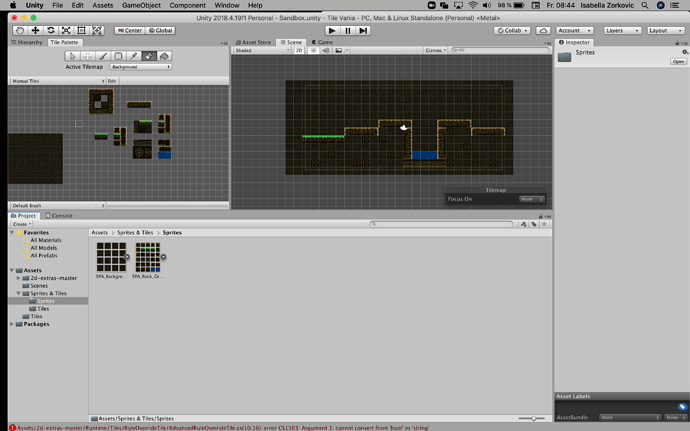Hi!
I did everything Rick did in the video, but when I click on create, Rule Tiles isn’t there… Does anyone know why ?
Hi,
Welcome to our community! 
Which version of Unity do you use? Did you install the Tilemap package via Window > Package Manager?
Please share a screenshot of what you see.
Hi Nina,
I currently use the Version 2018.4.19.
I installed the 2d-extras-master package from the Unity GitHub website,
I used the link from the Slicing Sprite Sheets video to install the Background and Foreground package. I also get these errors in my console !
Check if you could install the Tilemap via Window > Package Manager. If you can, delete the Tilemap package you found on GitHub and install it via the Package Manager.
Hey,
Tilemap isn’t shown in Window > Package Manager…  is there any other way I can fix the Problem ?
is there any other way I can fix the Problem ?
Try to download and import the Tilemap package from the 2018.3 branch.
Yes that works!!
Thank you very much for the help!
This topic was automatically closed 24 hours after the last reply. New replies are no longer allowed.