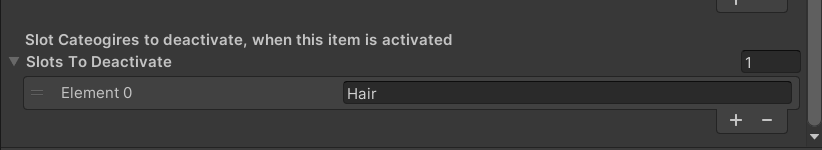Hey all, one last quick question. How do we deactivate body parts using this slot in the ‘SyntyEquipableItem.cs’? (Screenshot from the inspector):
So for example, if I want to put a helmet on, I want to deactivate my characters’ hair, beard and maybe face overall (if it’s a full face helm). I went through both ‘CharacterGenerator.cs’ and ‘SyntyEquipableItem.cs’, but found no link to any magic strings that lead to what I want to deactivate. So… how do I deactivate specific parts?
and the same question goes for the color changer (it doesn’t change colors, so I’m curious what’s missing, or am I misusing it)
Edit: for a start, I found this in ‘SyntyEquipableItem.cs’:
public List<string> SlotsToDeactivate => new List<String>();
and swapped it out for this:
public List<string> SlotsToDeactivate => slotsToDeactivate;
(figured it might be right, since the other lists are getters too)
Oh, by the way I found an extremely useful tool for Synty Armor creation on Github, I figured someone else may find this useful for their workflow as well:
Basically, I open the code running this project in a different, empty Unity project, on a Modular character, which allows me to view the changes in armor in the Unity Editor itself, so I know what to add to my character. It makes armor visualization and design faster  (instead of the hassle of going through different colors, waiting more than a minute for the game to load in Unity, not liking it and then returning, etc)
(instead of the hassle of going through different colors, waiting more than a minute for the game to load in Unity, not liking it and then returning, etc)
 - anyway, I think for now we can call this a day with this issue, I apologize if I kept you up all night
- anyway, I think for now we can call this a day with this issue, I apologize if I kept you up all night