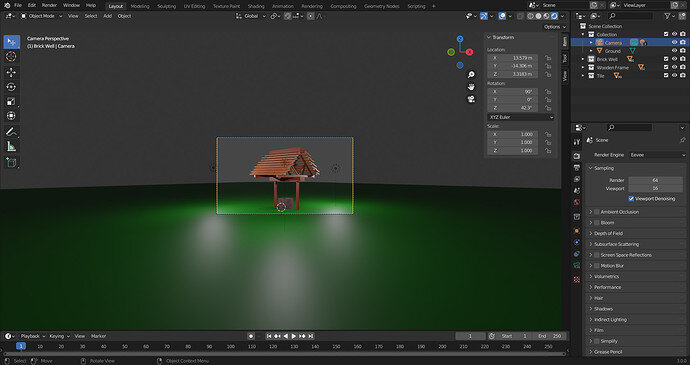Direction keys like a s d etc. in the walk navigation command do not work. What should I do?
1 Like
Show screen shot. Main menu > windows > save screen shot
1 Like
In which mode are you?
Selected the Camera and press “shift `” ?
Or the option view to camera.
Perhaps undo that shortcut change. Or select the navigation via the menu, view. navigation, walk. Then check if it works.
It works for me in the same version.
1 Like
Be aware that changing shortcuts, can change the behaviour of other tools too? Even OS (Win, Ubuntu, Mac) commands.
We had some students, with hotkey problems, where NVidea software was the culprit. intercepting keystrokes, leading problems to Blender.
Let us know, if you worked it out. There is an other viewport to camera option.