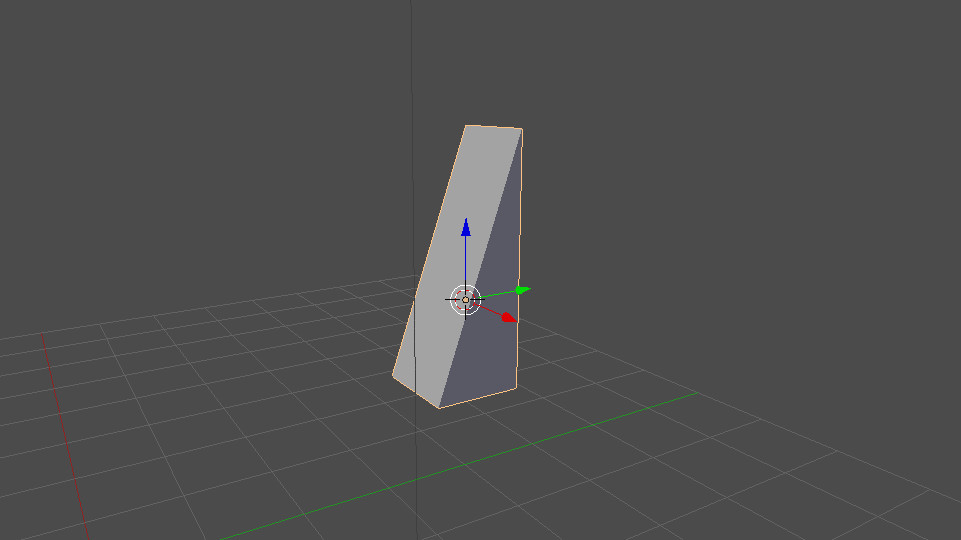So, I started from the beginning and created a new wedge. Then, because of the newly created wedge, the origin was above it. Using the transformation menu, I put the 3D cursor to position 0, 4, 2, and using the tool shelf, I set the origin to the 3D cursor, then set geometry to the origin. Then I simply rotated the wedge at a ninety degree angle on the X axis to face upright. For sizing, I just divided by two and used scale in the transformation menu.
Note: I do understand that whenever you reshape an object in Edit Mode it won’t always have its origin above it.
Note 2: Origin and 3D Cursor ended up overlapping each other for higher focus on the wedge.
Anyway, these were the results: