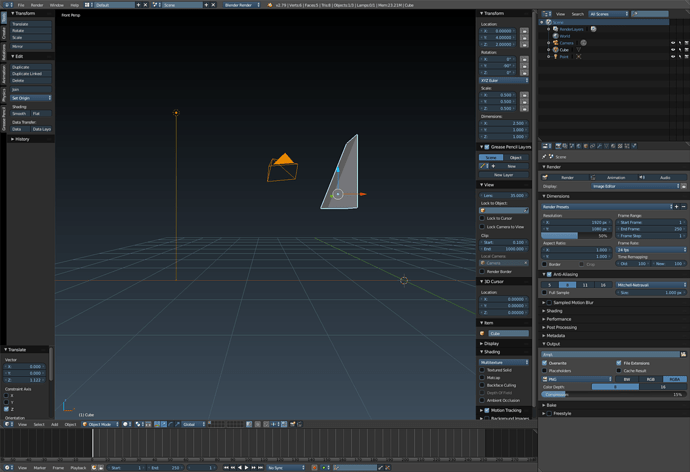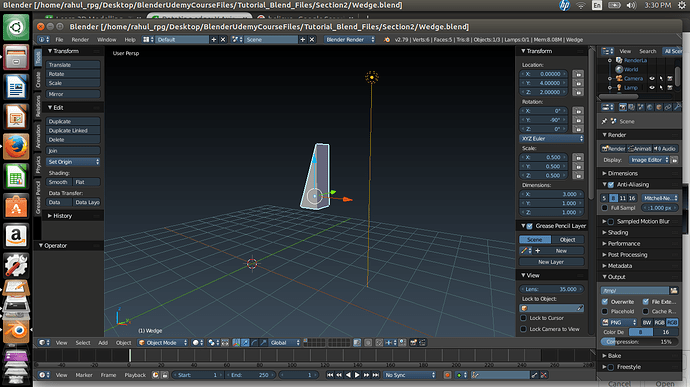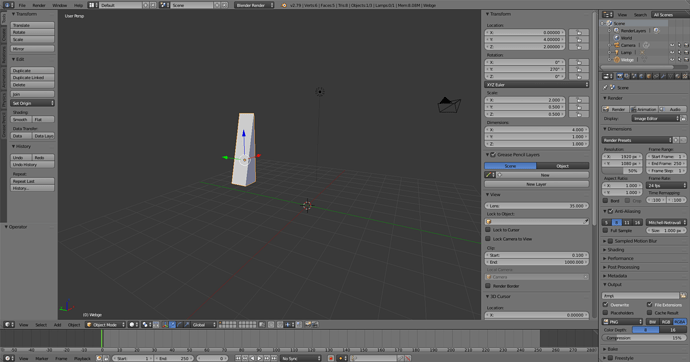@Luc I think the real point of the challenge is about learning the basics of of moving and rotating the wedge. One of the things Michael stresses is that there are numerous ways to accomplish many of the tasks within the program. This means that it is less about “Right” and “Wrong” and more about “Personal Preference” than learning something like coding.
Remember, Blender is an Art tool and Art is about perception. In this challenge there are 6 different directions that the wedge can be modeled in [+X], [-X], [+Y], [-Y], [+Z], and [-Z]. Each describes the axis the wedge is built on and the direction it faces when initially made. None of them are “Wrong”, they’re just different.
The real challenge wasn’t about creating the wedge, it was in placing the wedge in a certain spot and giving it a certain size with one edge pointing in a specific direction.
Learning blender is a journey and like any journey there are many roads to the destination.