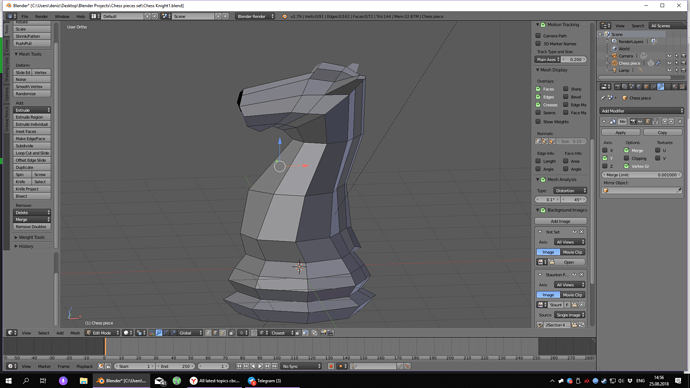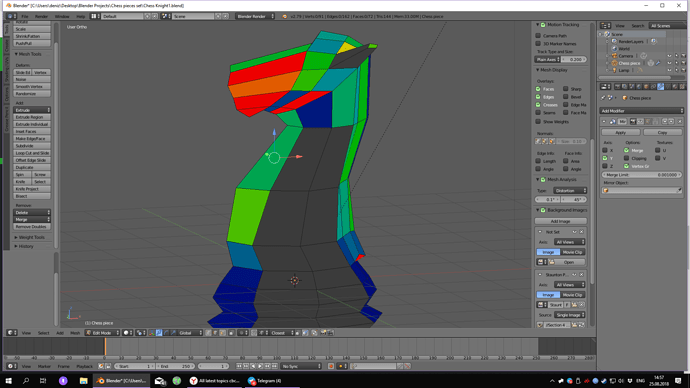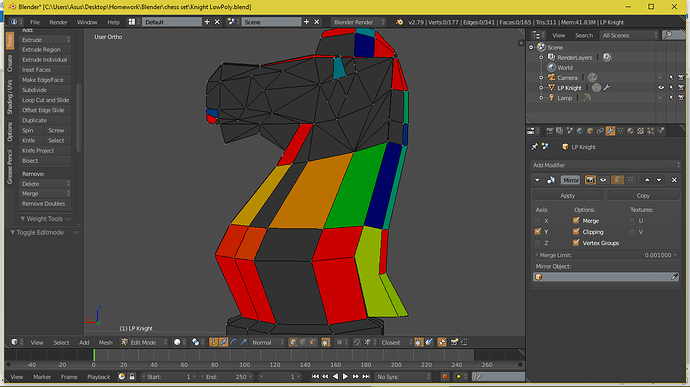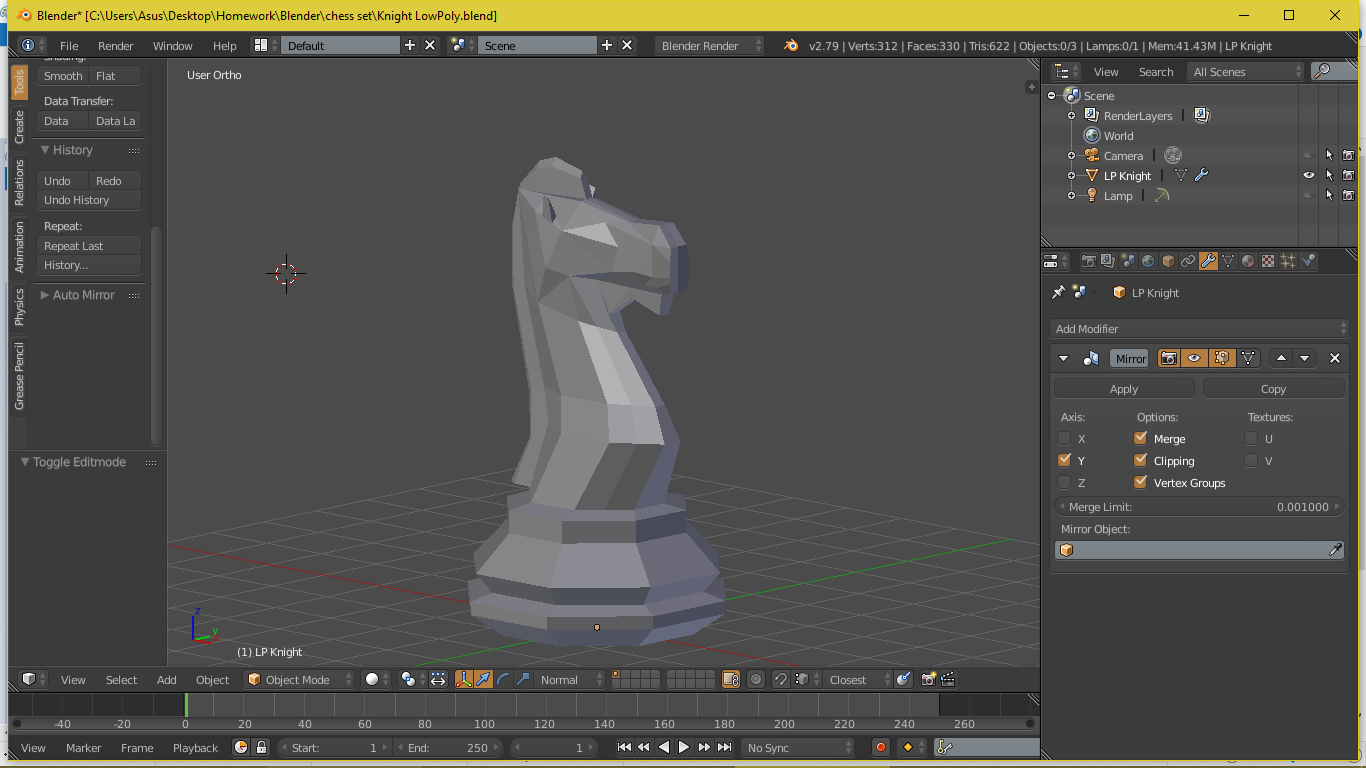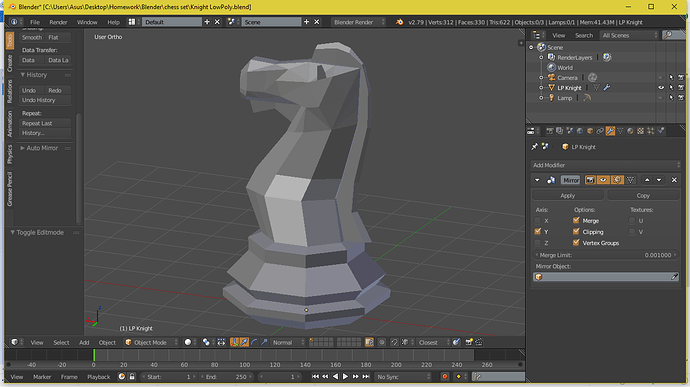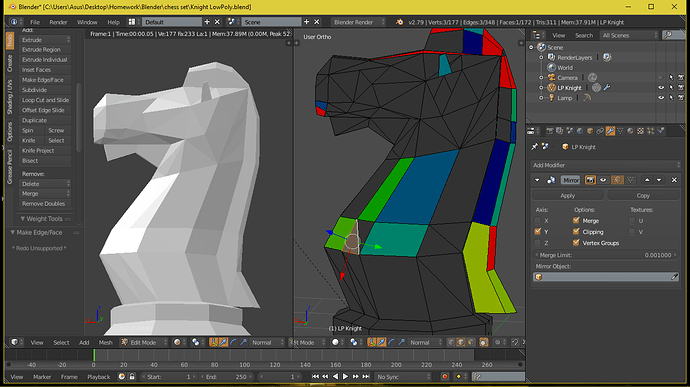So, here’s what I have to say on this topic. I, too, did a lot of research on this and I found some info. I did this because I had to RE-DO my knight from scratch. It was a huge pain. I’m still new to this, too, after all. I hope the below information is useful to you.
First, you may want to go to preferences and head over to add-ons. Then do a search for the F2 plugin (community). Get it. It’ll help.
Secondly, deformed geometry is very OK. The only time it is NOT OK is if you render your knight and it has lines because of deformities. There is just NO way to fix this. 3D printers may not like it. Game engines don’t care. The reason is that the computer likes to do stuff in triangles, and it is rendered as such. I actually had to butcher my knight and re-do many faces with triangles and subdivisions of edges in order to add the geometry to keep things planar. I eventually got it to the point where, while “deformed,” it still renders without any extra lines. This is where you want to be with your knight. The reason that this happens in the first place is that the moment you move a vertex out of line with the others, it ends up being processed. It’s just that all normals want to be planar when rendered. You can avoid this by always working in normal orientation, but you’ll be severely limited and you’ll deform your figure heavily. Even the monkey (default mesh) has a lot of non-conformities.
Long story short: you need more supporting geometry to keep stuff planar, at the cost of limiting the ease with which you model stuff. If it doesn’t render funny, and you’re not 3D printing it, don’t bother with it. Also, note, that the lower the polygon count, the more difficult it is to get it planar.
Here’s my knight below. As you can see, I cleaned up its face. It took a while. Do I want to do it again? No. I had to because I had strange rendering going on and lines where I didn’t want them. You can do the same. I find that the F2 plug-in works very well.
Here’s another piece of info for you: the way to “fix” stuff is to take a face and to go into normal orientation instead of global. Then hit S, Z, Z, 0 (number zero). This will set it to be planar. BUT, you will also notice that everything else is deformed. This can ONLY work sometimes. Sometimes, though, the geometry gets changed so much that it becomes impossible to set everything planar. It’s simply how modelling works. Don’t stress it. Feel free to ask if you need anything else.
And while I will make my own topic to post my knight, I’d like to show you what the final result looks like:
Here is re-rendered with planar faces. You can see that triangles are a result of the rendering engine automatically creating them–you just don’t see the triangles. It’s really not a big deal, and even if you fix it, you change the geometry. I am not too concerned about it. I decided to break up my model a little to show you what the effect is and why it happens.