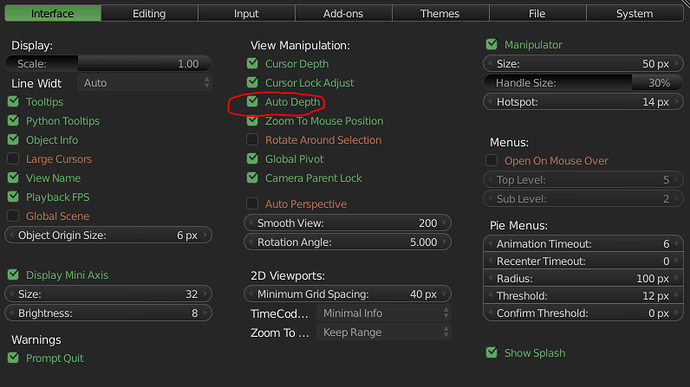You can have the view rotate around whatever position your mouse pointer is hovering over by going to:
File > User Preferences > Interface > View Manipulation, and check “Auto Depth”
If you also have “Rotate Around Selection” enabled then it will only apply when nothing is selected, I personally disable it so that I can rotate around any position within the 3D viewport whenever I please, regardless of my current selections.
Only a minor thing but I can’t have it any other way now. Here are the settings I use…