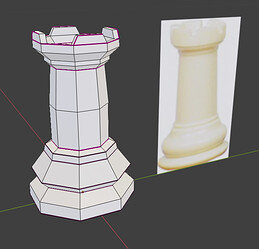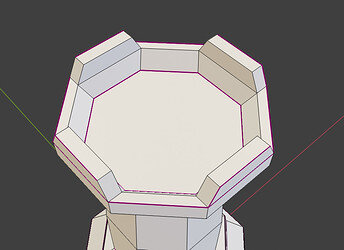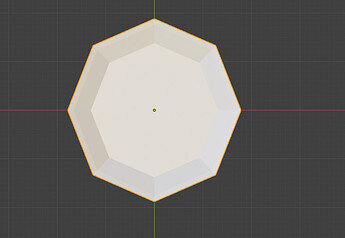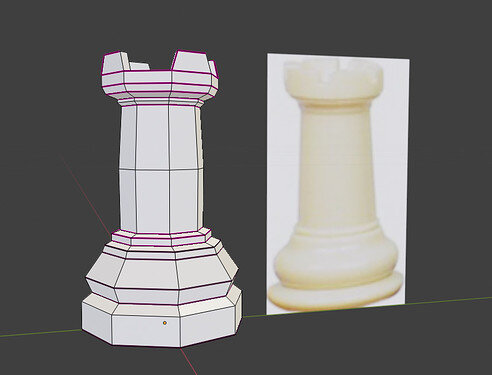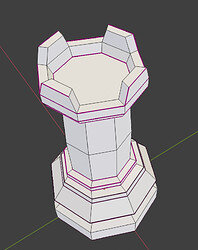Here was my lovely low-poly rook.
Easy; easier than a pawn.
The extra time was spent on making these protrusions rectangles rather than trapeziums. I didn’t know if it looks better this way but I did it.
Everything’s fine and dandy until Mike decided to rotate it by 22.5 degrees for the symmetrical aesthetics and I followed suit in mine.
THIS.
It isn’t a perfect octagon, it rotates wrong! Immediately I realized I used the same base for all the completed pieces. Could it then be that all of them have imperfect base and I overlooked because I didn’t do the rotation check the same way?
It had me. The perfectionist pressure meter sky rockets and my blood boils for the entire duration of my anxious check-through of each of my piece file…
Turned out it’s just with the rook, and I must have scaled it wrong some time during the process. Phew.
And, since it’s an easy piece, I set out to recreate it. Upon starting anew, I realized exactly where I had tripped. You see, while I adjusted my pawn model to fit the rook, I was on the side orthographic view scaling things around while restricting axes. I must have had pushed only y and limited it to side-to-side scaling.
Here’s the revamped rook.
This second time around, I didn’t do the rectangle thing with the top protrusion.
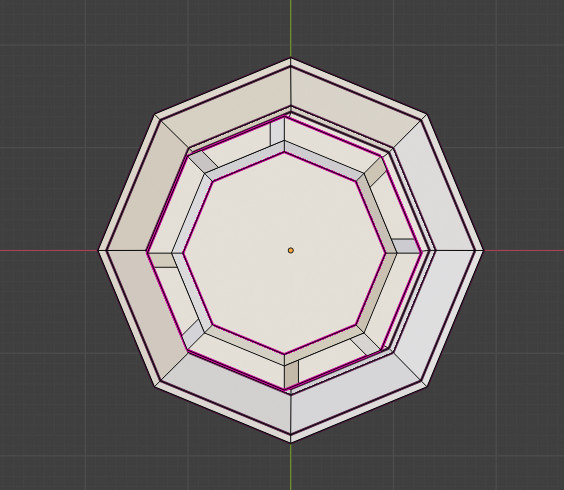
Made sure it’s perfect!
Moral of the story: When working with radially symmetrical models, after the basic shape is blocked in and before diving into more details, check if it still is in its perfect shape! Don’t let it haunt you at the end, like it did to me.