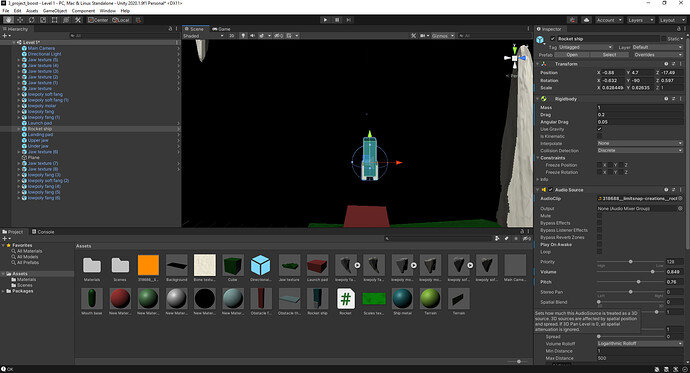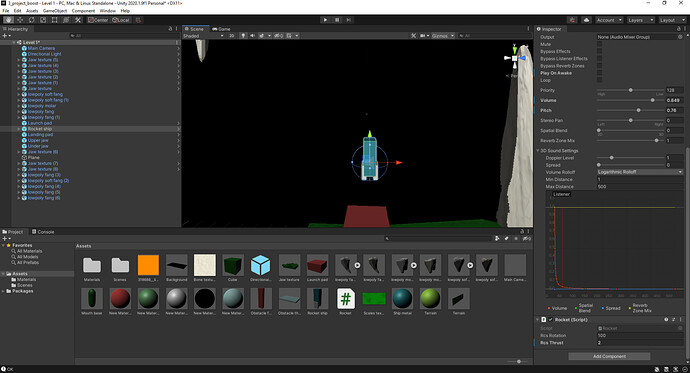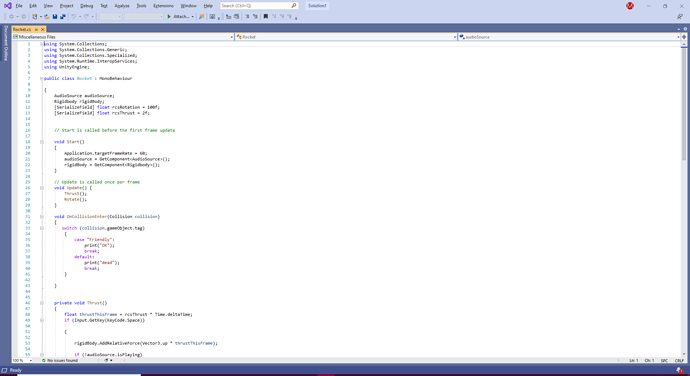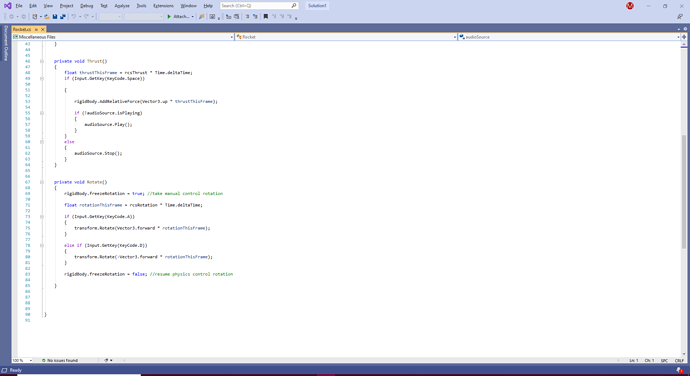So my rocket suddenly won’t thrust upwards. I tried reverting it back to when it was working using sourcetree but it doesn’t seem to help. I’m not sure what I changed for it to behave like this so does someone know the problem?
Hi Meve,
Welcome to our community! 
Please note, it’s better to copy/paste your code and apply the code fencing characters, rather than using screenshots. Screenshots are ideal for displaying specific details from within a game engine editor or even error messages, but for code, they tend to be less readable, especially on mobile devices which can require extensive zooming and scrolling.
You also prevent those that may offer to help you the ability to copy/paste part of your code back to you with suggestions and/or corrections, meaning that they would need to type a potentially lengthy response. You will often find that people are more likely to respond to your questions if you make it as easy as possible for them to do so.
There is a strange bug in Unity which prevents the rocket from flying when it is selected in the Hierarchy. Try to select something else and click into the game window once to set Unity’s focus on the game window again.
If that didn’t work, try to remove Time.deltaTime from the AddRelativeForce method. Alternatively, test this potential solution in the Rocket.cs:
bool isThrusting = false;
private void RespondToThrustInput()
{
isThrusting = Input.GetKey(KeyCode.Space);
if (isThrusting)
{
ApplyThrust();
}
else
{
audioSource.Stop();
mainEngineParticles.Stop();
}
}
private void ApplyThrust()
{
if (!audioSource.isPlaying)
{
audioSource.PlayOneShot(mainEngine);
}
mainEngineParticles.Play();
}
private void FixedUpdate()
{
if (isThrusting)
{
rigidBody.AddRelativeForce(Vector3.up * mainThrust, ForceMode.Acceleration);
}
}
Did this fix the issue?
If it does and if you are experiencing issues with the rotation, you could apply this concept to the rotation code.
Hope this helps 
See also;
- Forum User Guides : How to apply code formatting within your post
This topic was automatically closed 24 hours after the last reply. New replies are no longer allowed.