When I switch to pose mode and attempt to move the bones, the robot remains stationary, and instead of individual bone movements the mesh isn’t following the bones I am on course 82
It sounds like you haven’t parented the mesh to the armature properly (could be that you tried to parent the armature to the mesh, but that’s actually not correct). I’d suggest carefully rewatching “IK and Parenting.” There are two procedures you should know from this:
To parent a mesh to an armature:
- In Object Mode, select the mesh
- Shift-select the armature (both should be selected at the same time and the armature should be the active object)
- Ctrl + P–>With Automatic Weights. This should be done for the TV character’s body.
To parent what I call a “mesh module” (since it can be more than one mesh or object) to one bone (in this case, the TV head to the neck bone):
- In Pose Mode, select the bone, then go back to Object Mode. Highlighting will suggest you have the entire armature selected, but it does actually remember the specific bone you selected, so don’t worry about that.
- Shift + box-select the mesh module (box-selecting ensures you get all the dials and whatever if they are also separate meshes/objects). Just as before, ensure that the armature is the active object
- Ctrl + P–>Bone
From your description, it’s also not clear if your IK chains are set up properly, but by rewatching this lecture, you will go over that as well if it’s a problem. Good luck!
In addition to BH67, throw away or even check if they are there, check the weight painted maps in the vertex group panel.
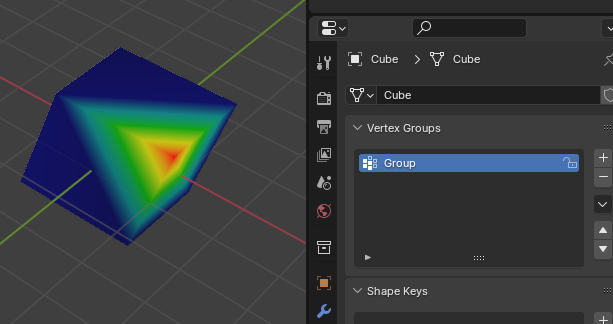
That sounds as simple as you have not parented the mesh to the bones.
But we are all a bit in the dark with no images to see.
General Q&A note
Help us all to help you.
Please give FULL screenshots with any questions. With the relevant panels open.
Also, include the lecture time and name/number that is relevant to the problem/issue.
The screenshot can be done by Blender itself, via the ‘Window’ menu bar top left hand side.
On that menu drop down is ‘save screenshot’.
Close ups additionally where they help.
