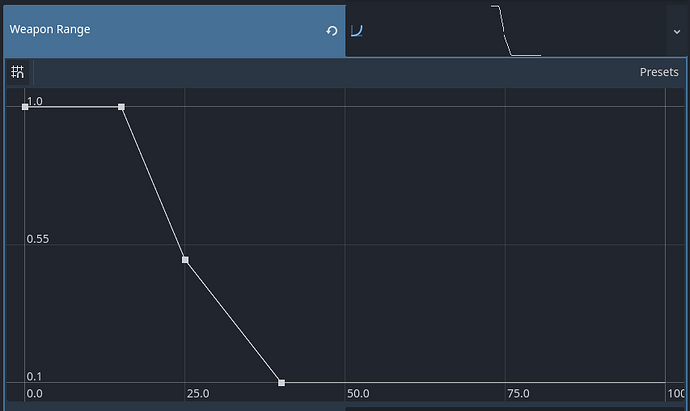Working through Robo Rampage in the Godot 3D course right now. I got it in the last Game Jam as my free course, and I’m using it to warm up for the October jam. I don’t feel like progressing right now (next lecture is 4.21) so I decided to add some touches to the project in the meantime.
A couple lectures ago we added spark particles to spawn when the gun shoots something. However, it felt weird seeing the same particles on enemies, so I used the same logic to make “blood” particles (pink blood like Danganronpa). These spawn when the raycast hits an enemy, and i put the normal sparks in an else statement below it.
Also, I figured out on my own how to add damage numbers as a means of hit feedback. I need to fix the spawn positions a little (they all spawn at the same y, and the x position is a bit too random), but I figured out how to do this using what I’ve learned so far in the course. It took some troubleshooting but I got there finally.
Later today/tomorrow I’ll keep going through the lectures. I’m just over halfway through Robo Rampage, so hopefully it won’t take much more to finish the course.
(EDIT: now that I think about it, now that I have damage feedback, I can do a couple of things. 1, I can slightly randomize bullet damage, and/or 2, I could add a range mechanic and make weapons have different effective ranges o.0)