I just finished making my second duck, and it looks fantastic!!  (Also, don’t expect much from it because this is my second project after I finished the course. So a better-looking one will be made later.)
(Also, don’t expect much from it because this is my second project after I finished the course. So a better-looking one will be made later.)
I am now trying to animate it, but I ran into a problem using the Rigify add-on. When I click on “Generate Rig” This error shows up:
| RIGIFY ERROR: Bone ‘spine.004’: Cannot connect chain - bone position is disjoint. |
| Incorrect armature for type ‘chain_rigs’ |
|---|
It appeared first when I deleted the top bone of the armature. I then deleted the armature I tried again without deleting anything and just moved the bones to match the body. And still, it appears. So, I located that BONE and tried fixing it, and still, nothing. I did it again and again and again. Nothing works.
(I tried fixing the problem while writing this. That’s why the images look slightly different.) The bone that is highlighted is ‘spine.004’. How do I fix this? Just what makes it so disjointed? Do I have to use the bird armature and not delete its bones? Is it okay to delete some of the bones, and then generate the rig? And is it okay to add bones to the armatures?
Please answer each of these questions in a step-by-step manner like this:
Q-1)
-
word.
-
word.
-
word.
Q-2)
-
word.
-
word.
-
word.
You get the idea.
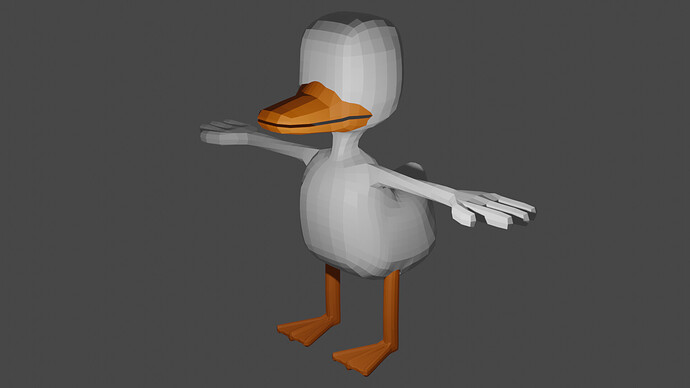
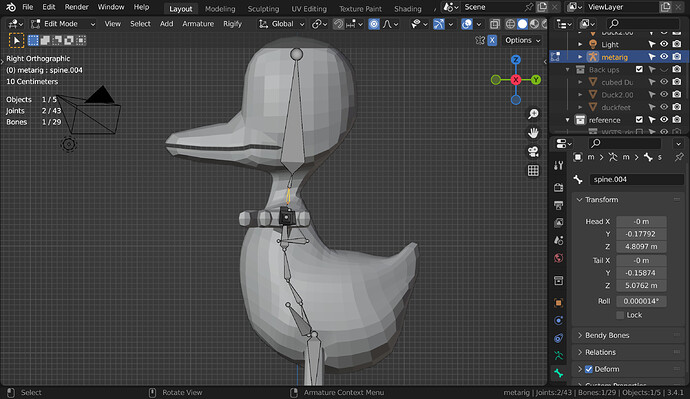
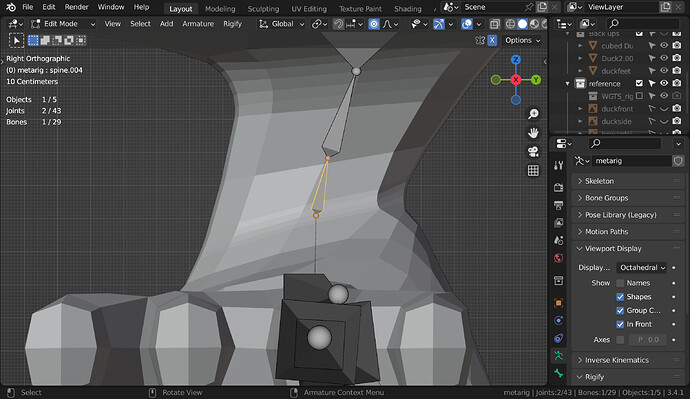


![Blender Rigify Error [SOLVED]: Cannot connect chain - bone position is disjoint.](https://img.youtube.com/vi/8xnBc9rpOVU/maxresdefault.jpg)