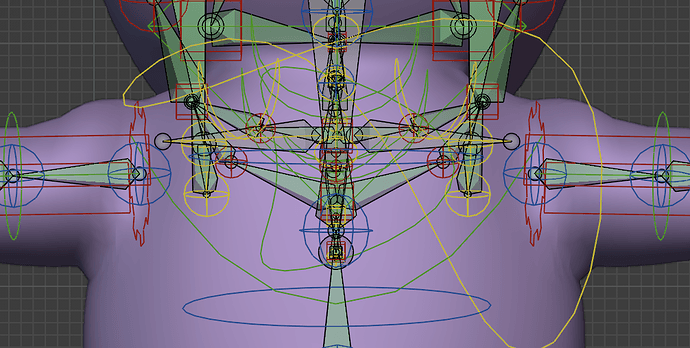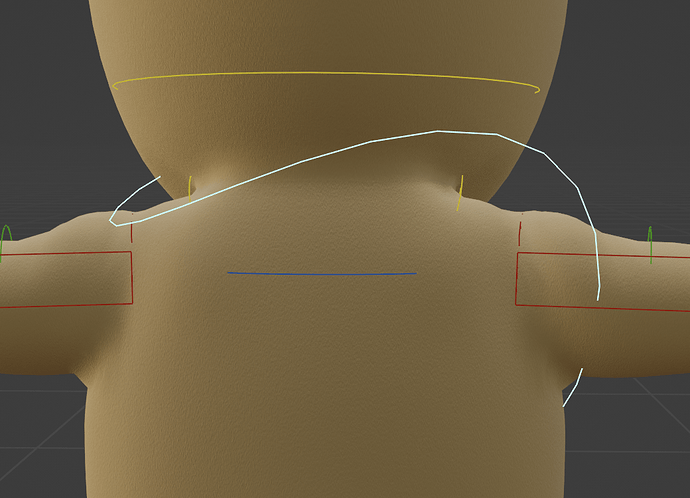I generated my rig using Rigify. For some reason the chest control is tilted (see screenshot). It doesn’t seem to be affecting my ability to pose the arms or the head or face. When I move the chest control, the upper body/arms area distorts somewhat, but I can probably fix that in weight painting. My questions are: will this be a problem down the line? (I want to animate the character for a video), and is there a fix? It’s been suggested it would be better to generate rig handles manually instead of with the auto-generate function. My character is humanoid in form, but not exactly of human proportions. I have moved the bones to where I think they should work. I also removed the two chest bones (as advised by one tutorial). Is that the issue?
Any thoughts?