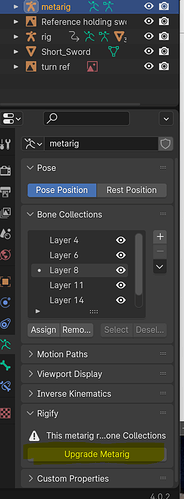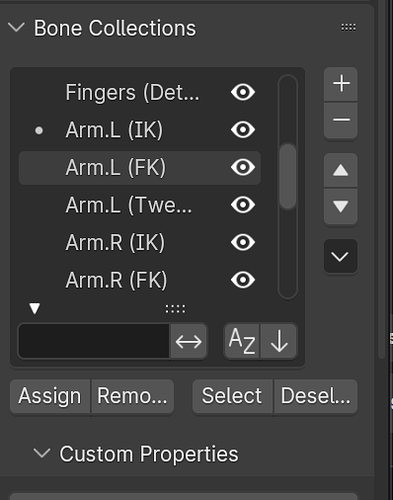Sorry, the other topic about this same thing was closed, so I had to start a new one.
I have the same issue with Rig Layers not showing up as @ImmanuelYefraimov did, except I do see the Rig Properties. I do NOT have the Rigify options (like generate rig). I’m using blender 4.0.2 and downloaded Grant’s file. If I start my own file, everything is there. Loading Grant’s 3.x file, it isn’t. If I go back to Blender 3.6, it’s there.
I tried disabling add-ons in 4.0.2, but that didn’t help. I tried starting a fresh blender file in 4, and appended the items from Grant’s file (ok, I was confused here admittedly… I’m not sure I appended correctly), but that didn’t work either.
Immanuel’s message was marked as solved by @FedPete . Can you give me any more details as to how I can try to fix this? I’ve gone back to 3.6 for now, but it’s just bugging me that I can’t use 4. No, there is no specific reason I need 4 while going through this course.