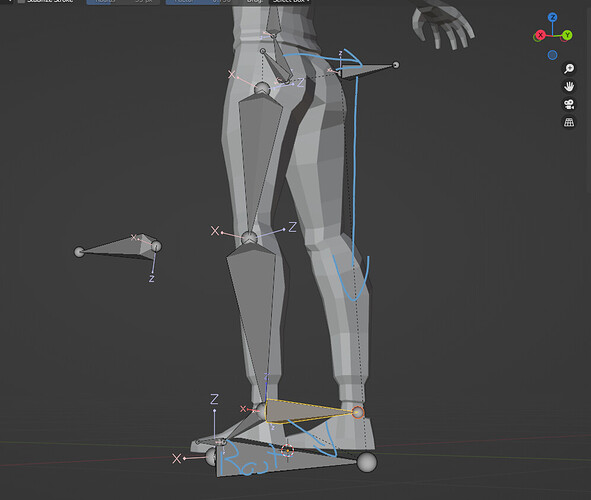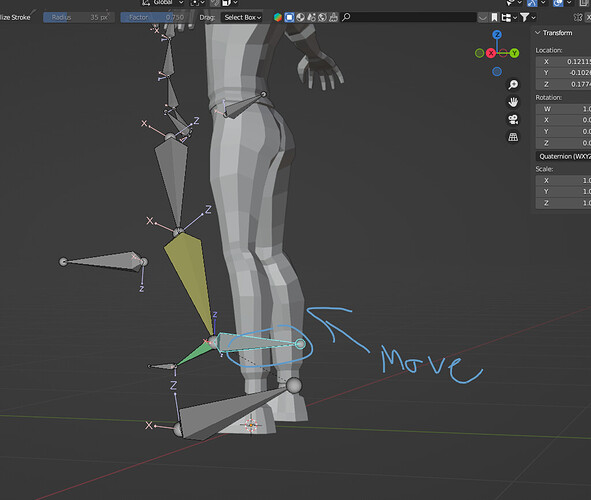at 8:23 in the lecture Complete Rig, Basic human rig, for the animation course, Grant says to go into pose mode, and he moves the foot upwards, and it works just fine really. He is about to move on talking about what parent should be over the pole target for the knee, but when I attempted to do the same thing, my rig does not move correctly anymore, and it flickers badly.
I actually downloaded the model and basic rig from the last lecture. I did make the IK following the tutorial so far. Has anyone else run into this issue? Weirdly enough I also do not get the rig to line up correct when my pole angle is set to 90 or a multiplication of 90, it works at about 70 degrees.
I drew lines next to/on top of the parent relation lines. The spine goes to the hip controller, the hip controller and target go to the root bone.
When I move it upwards, my entire rig moves.
Grant moves on, and mine isn’t working, so I’m not quite sure what I’ll need to try and fix. The parent relationship has to be off somewhere for me.