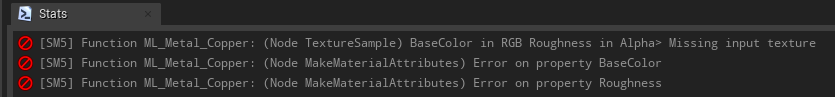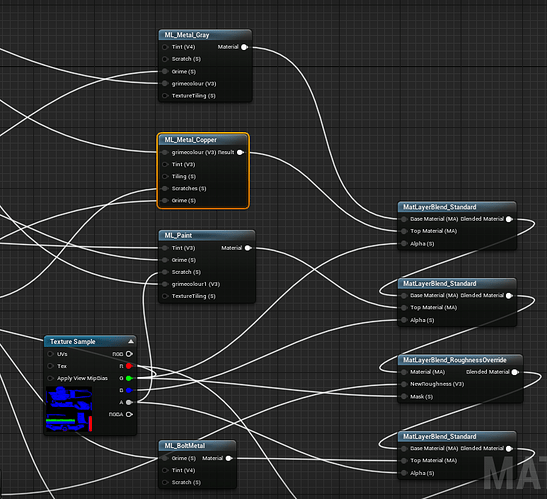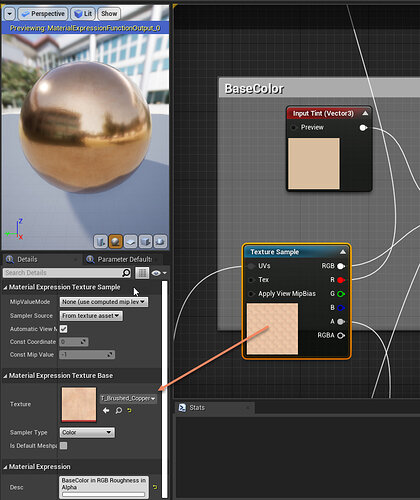It took me a bit of time to fix this, since I’m far from being comfortable with the material editor. But once you understand what’s missing it’s in fact easy to do a quick fix.
Once you have assigned the rifle in your BP, it might look texture-less:
In the details pane, double click on the skeletal mesh preview thumbnail (this opens the rifle asset):
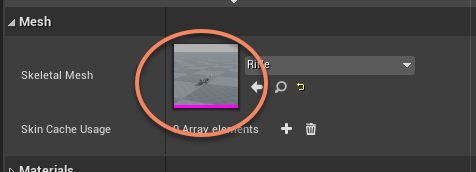
In the Asset viewer, on the left you should have a “Asset Details” pane, with 3 materials:
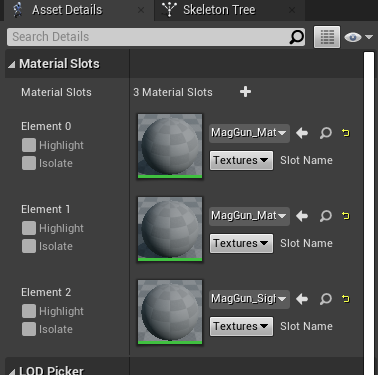
Fortunately the problems is common to the first two of them (a specific function is missing a texture) so just double click on the 1st of them (named MagGun_MatA_Inst3):
In the new window that just opened (Material preview) click on the Hierarchy button, then the MagGun_MatA entry:
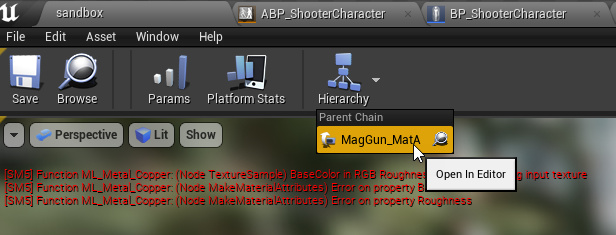
In the material editor (for the MagGun_MatA material) in the bottom pane you should see three errors:
They all refers to a function named ML_Metal_Copper. In the node editor you should see a node with the same name:
Double click on this node, which should bring you to the node editor for this function. In this node editor you should see a node named Texture Sample (with a red “ERROR!” at the bottom). It simply is missing a texture.
Click on the node and in the details pane, pick a texture; there one named T_Brushed_Copper which seems to do the trick.
At the top of this Windows,click Apply, then Save (the shaders should start to compile) then close. Close the other Windows (actually don’t forget to click Saveon them before closing, just in case) and you should have a nice looking gun:
Edit: The third rifle’s material is also missing a texture, repeat the same operation (you’ll see a node with an error) and put a new texture where there’s one missing. The correct one for this should be SightLens_MaskA. You’ll then see a correct sight lens in the rifle preview: