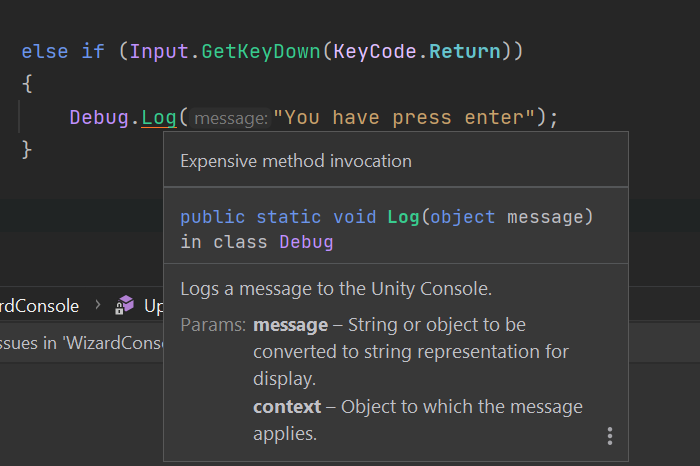Hi,
I’m using rider and following the course but I don’t understand what it means or how to fix it. Can you help?
That’s just a warning or a “heads up” that you’re implementing something that’ll be more exhaustive on your resources. It’s perfectly fine to use (in this instance) because generally when you ship your game you shouldn’t have Debug.Log in your code. In other instances that this appears it can be REALLY REALLY useful. As in Hashing strings for reference, for example, Animator.SetBool(hashedString, true);
If you right click you can select Show Context Options. This can implement a method in a way that is more efficient. But again for Debug.Log there’s no other implementation to use. So you can ignore this but for other warnings of this nature go ahead and play around with it. It may show you a way you didn’t realize before. If you don’t like it press Ctrl + Z to do undo. No harm no foul.
One more thing the problem is underlined in red. So Rider is identifying that as a possible problem. It’s not the Input method or anything like that. It is specifically the call to Log.
Thanks for that it really helps.
You’re welcome, sorry it was in 3 parts but I wanted to be as clear as possible. Using Rider, with Unity, is a game changer.
This topic was automatically closed 24 hours after the last reply. New replies are no longer allowed.