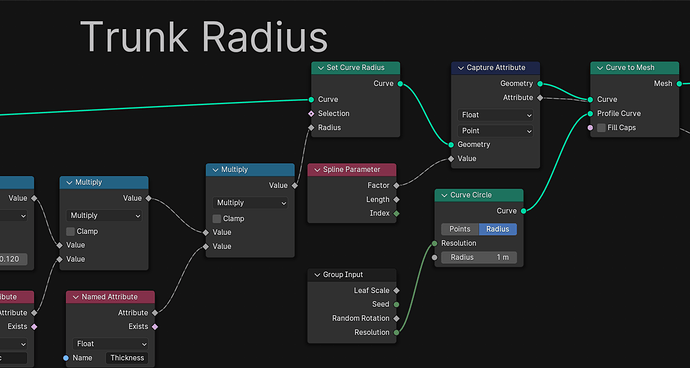What does the Resolution in the Trunk panel do? Where did it even show up? How to reverse engineer to which real noodle it is connected? Reverse engineering the instructor’s file seems not possible because when I Control-H the giant Group Input nodes, there are several Resolution sockets and, worse, in changing order, and there are neither Panels in Group Inputs, as they are in the N-panel, nor mapping from the N-panel to the node tree (through highlighting, through right-click, none).
I suggest unique naming of all group inputs, in addition to Panels.