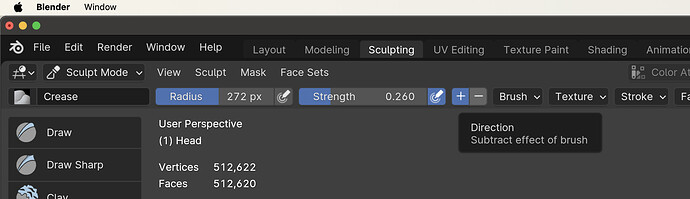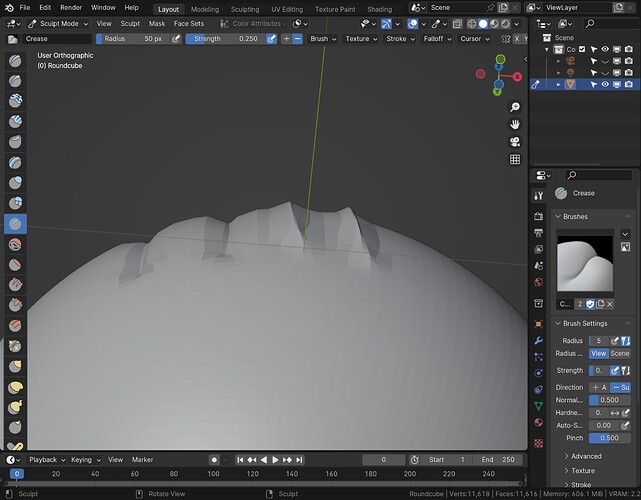At 02:44 @Grant_Abbitt - you say “Reverse crease” and this has been mentioned in several of the video’s to this point, but I have not been able to understand how to access this “reverse crease”.
It’s not the same thing as “Pinch” is it? That is the “P” key?
I cannot find any reference to it in the Blender doc, or in the UX. I’ve tried getting the crease by pressing Shift C, and then pressing all the modifier keys but I don’t get the effect.
I did find this:
Where I can switch from “effect of brush” positive vs negative. But I couldn’t find any short cut key for it.
Edit: this does seem to have the effect I see in the video, so I’m going ahead an using it. Its just a bit cumbersome switching using the little plus button.