I’m going to make a separate thread to show off when I finish details, but I wanted to offer some advice for anyone else who is bothered by this shading quirk.
I decided that the quickest way was to dissolve the edges. First, I applied the mirror modifier.
Having followed the instructions as per the video, there were some unnecessary edges. Fortunately, they were small enough to be able to merge by distance and adjust the slider until they became edge loops.
Then I simply dissolved the edge loops and the shading issue was resolved.
For my doorway, I plan on adding asymmetrical Y-axis details. But anyone who wants to reapply a mirror modifier, all you have to do is recreate the edge loops after the dissolve, delete half of the mesh, and add another Y-axis mirror modifier.
Hope this helps!

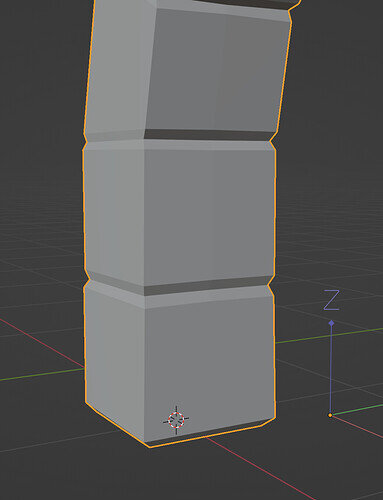



 .
.