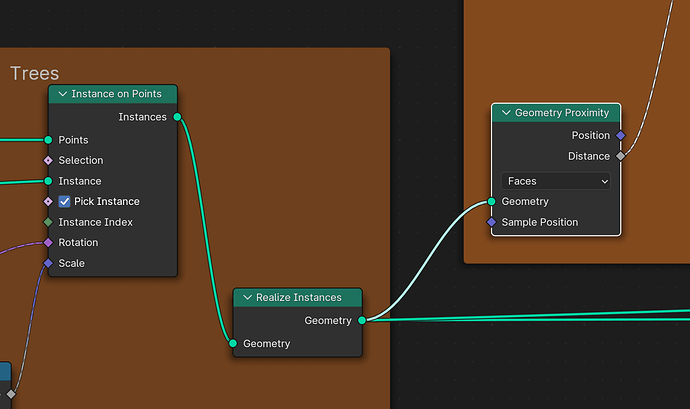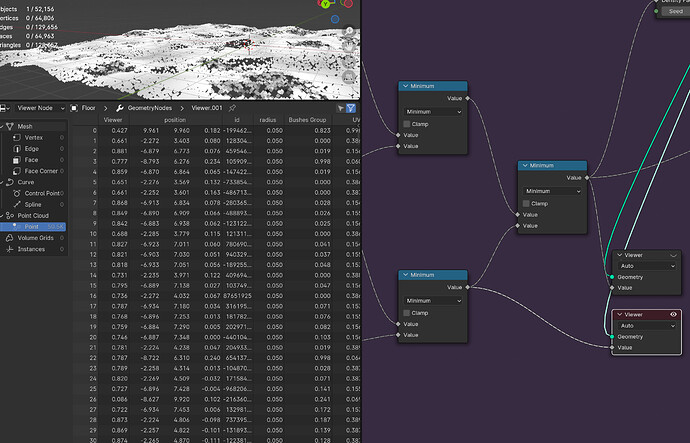To get nicer mounds I use the tree’s faces as reference for the mound’s location and shape.
Connect the mounds geometry proximity node to the tree’s realize instances node (you might have to add one). Each tree will have a fitting mound now, matching each tree’s shape, scale, rotation, etc.
You might have to tweak the other float curve or map range nodes to get to your previous layout.
Cheers,
Ray