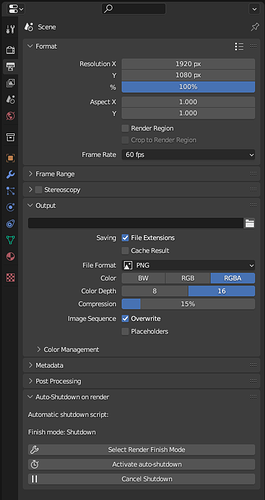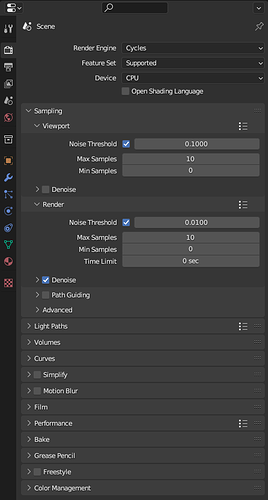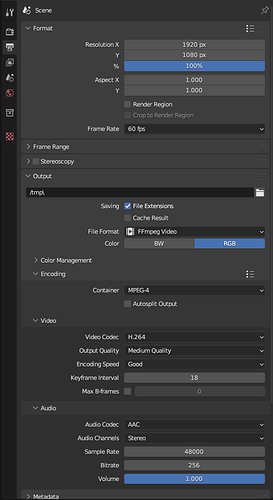Hola,
Realicé el render de la Isla a 60 Fps, 1080 x 1920, sin embargo noto que hay un parpadeo (Flicker) en las luces.
Primero hice una secuencia de imágenes y luego en Blender hice el video con la música. En efecto al tener la secuencia de imágenes este parpadeo en las luces no se nota, pero en el video final si.
¿como puedo evitarlo?
Muchas gracias