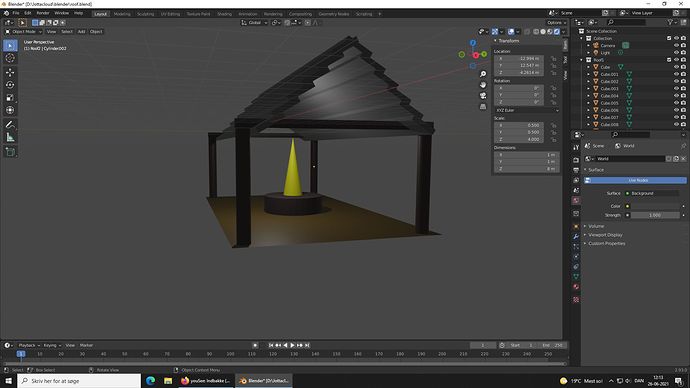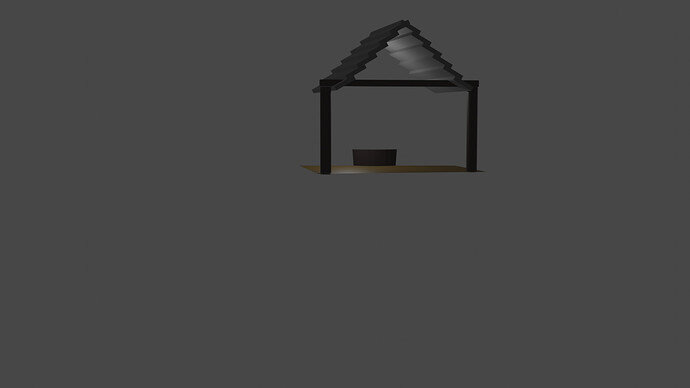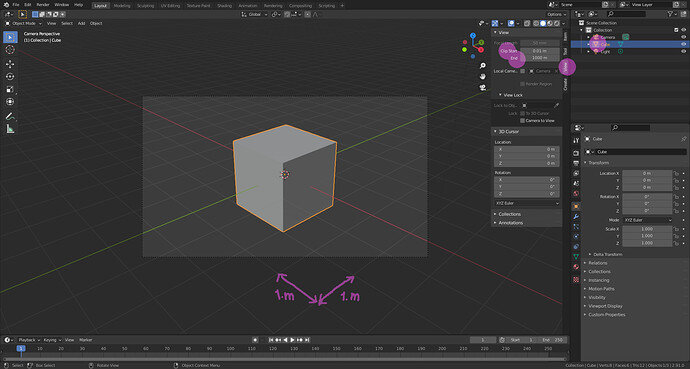I’m an absolut newbee. But I think something goes wrong with rendering. Look at my two pics. The second pic is the rendering af pic no. 1 (screenshot). What has gone wrong?
1 Like
This Blender clipping.
The camera, by default, has a range of visibility, which you can change.
This happens when you create objects in wrong (natural dimensions).
select all objects and scale them down.
Place the construction at 0,0,0
Increase camera clipping
Other problems: I can see your scale is 0.5x0.5x4. Select object CtrlA, then select apply scale.
To minimize problems make object scal to 1.
1 Like
Thank you for your answer. That made my day 
2 Likes
This topic was automatically closed 24 hours after the last reply. New replies are no longer allowed.