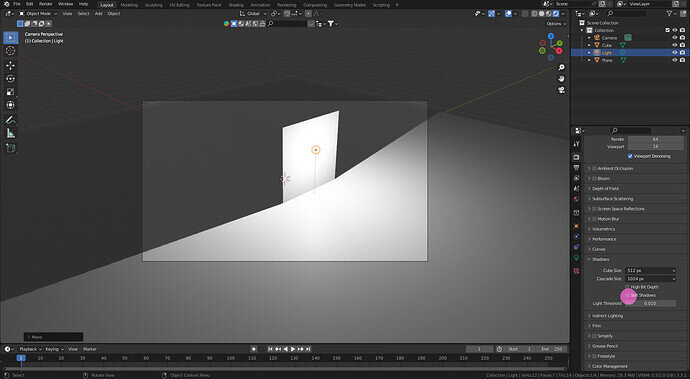Why are your shadows so soft? I’ve been tweaking light and Eevee settings for a while, and I cannot get my shadow to stop being hard in the torch!
Eevee has defaults, which implies fast rendering. Shadow calculations are CPU intensive.
So you need to turn on a lot of options. Also, you need to know how Eevee technical works, to make it work well for you.
- activate ambient inclusion
- increase ‘Cube’ memory shadows size
- Each lamp has his own shadow property, turn that on.
- Increase Eevee samples, yes eevee has samples as Cycles does.
- so many tweaks to do … study more on Eevee if you like game development.
All the bits FedPete says are right Eevee needs lots of messing with where Cycles works as in effect everything is turned on by default.
However in your case just select the light and increase the radius in its properties tab. Bigger area of light the softer the shadows.
Did this, but my light started leaking through my walls!
LOL. OK, add a spotlight, carefully setting the spread to be effectively one near full side. Light, just have to play with it. Those walls. Does anyone see the outside? Does it matter? Cn it be blocked off by an extra mesh?