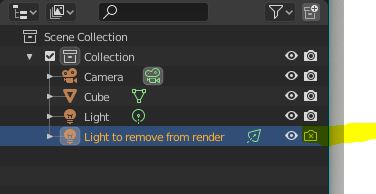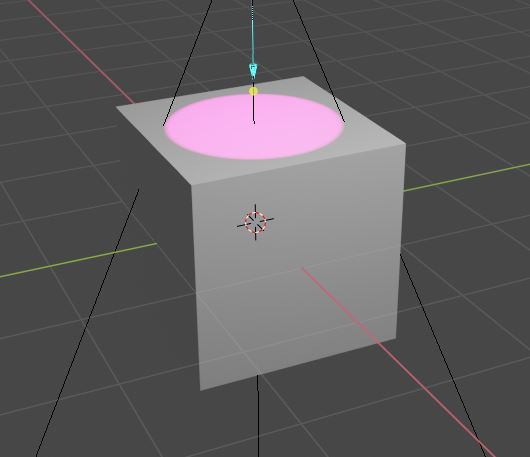I was experimenting with a strong backlight so I hid the key light and fill light. I went to render my scene…and the front of the model was lit. It appears that Blender will render lights even if they are hidden/turned off within the scene collection.
I’m interested in seeing a render without these lights, but I also don’t necessarily want to delete these lights and the tweaking I’ve done on them. Is there an easy way to achieve this?