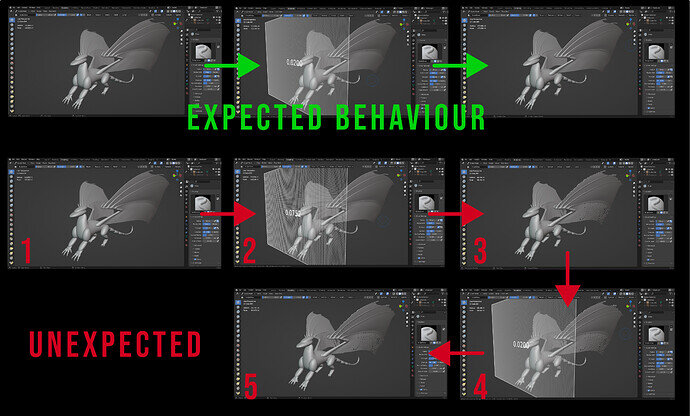Hi, I have a problem when remashing an object. When I repeatedly hit ctrl + r it adds vertices, which I think according to what you said shouldn’t be happening. This is the problem with the wings, first when I set the vertex size to 0.6xx a hole appeared in the wings, then when I reduced the size to 0.2xx the hole just got bigger. After repeatedly pressing ctrl + r the same, worsening effect occurred.
Hi Man8fy,
Can you post some screenshots here of what you are experiencing as it often helps us with a visual to see where the issue is.
Usually with remeshing if holes appear it means that the part was too thin and its pushing through itself, You can solve this by pulling the mesh back using the sculpting tools but i would need to see the issue itself to best advise.
Thanks in advance
Hi, thank you for your reply, here are screenshots with description.
Above in the collage as the first picture is the basic mesh. After applying the remesh tool with the value set to 0.02, the dragon smoothed out nicely as I would expect. The problem comes in the second case. On the first try I set the remesh tool to a high value, for example 0.075 and holes appear in the dragon’s wings (picture with number 3). I understand this and I get it. However, after applying the remesh tool again, this time with a value of 0.02, the holes in the wings do not disappear (picture number 5). After repeatedly pressing ctrl+r (remesh tool) the holes only get worse. The video says that this behavior should not occur.
Edit: This is a problem at a later stage, when I’m smoothing the dragon and then I want to get to a certain “level of detail” with the remesh tool, but it adds up to 3x as many vertices. I refer to the part of the video 0:16:50 - 0:17:40
Remesh will not fix the holes once they are there. After the first (img3) bad remesh you need to undo or revert to a save which I would tend to do before any remesh big change action.
I suspect the previous remeshing thinned the wings out as it tends to shrink rather than grow due to the smoothing effects. You actually see that happen in the 0:16:50 - 0:17:40 you reference. It may be worth thickening them up a bit before any new remeshing.
Remeshing will alter the vert count. If you have made big or lots of shape changes that is what it is doing, adding more verts to fit where the previous mesh has been stretched or added complexity.