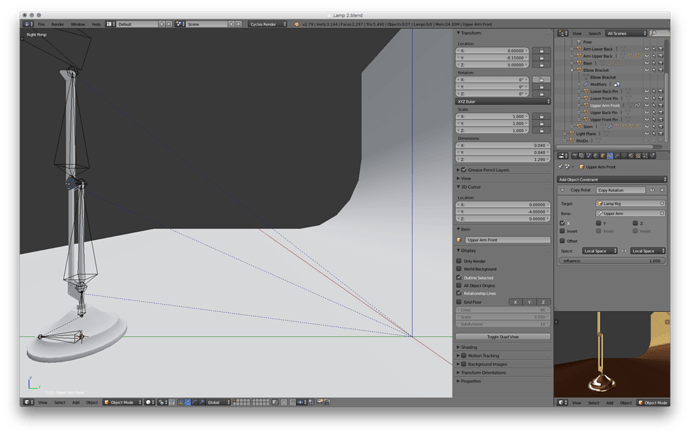I’ve used a different design for my lamp. Reference image:
https://mobileimages.lowes.com/product/converted/080629/080629865594.jpg
There’s something in the 3D view that I can’t explain. The blue dashed lines that go to the origin, as seen below:
Black relationship lines mean parenting. Blue ones mean constraint owner->target. In the image, I have selected the “Upper arm front” object, which is constrained by the Upper Arm Bone. The bones are drawn in wireframe, and the “Upper Arm Bone” is in the visible “Lamp Rig” armature (right beside the “Upper Arm Front” object, and in line with the “Upper Arm Back” object).
One theory I had was that different parentage might confuse Blender. The “Upper Arm Front” object is a child of the “Elbow Bracket”, which is a direct child of the “Elbow” bone, which is in turn child of the “Lower Arm” bone, and parent of the “Upper Arm” bone.
The rig is located at (0,-4,0), but the constraint relationship lines shouldn’t really be affected by that - they should be between the owner and target, not parents.
I don’t know what’s going on, so if anyone has any ideas, it would be interesting to know. I can obviously just hide the lines, but if there is a reason for them to be like this, I want to understand why.