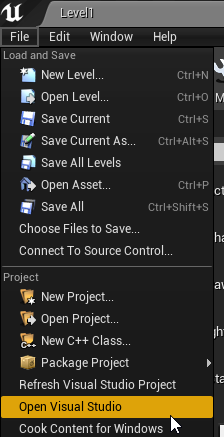Hi Guys,
So, I am getting started with unreal 4.25 version. I want to understand how can I access the source code of the game from the edit menu and make it run on visual studio on my MacBook. Seems pretty easy for the window users, but having trouble doing the same on my Mac. Please advise