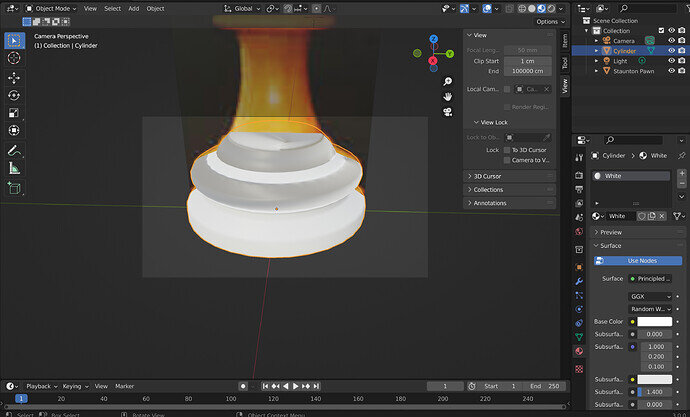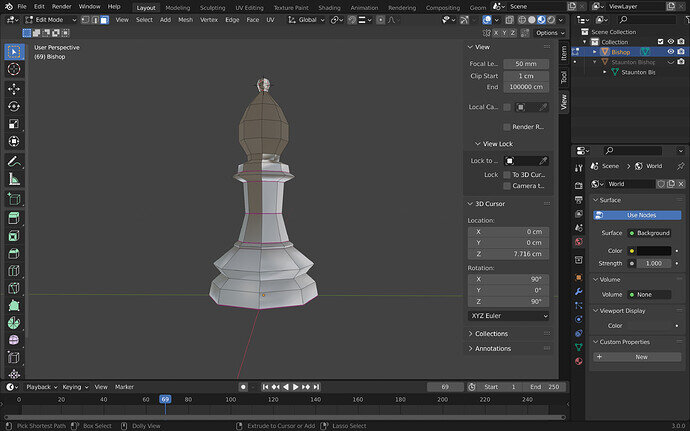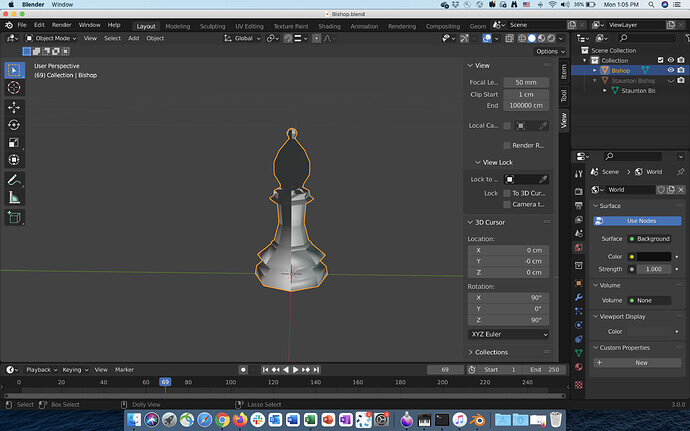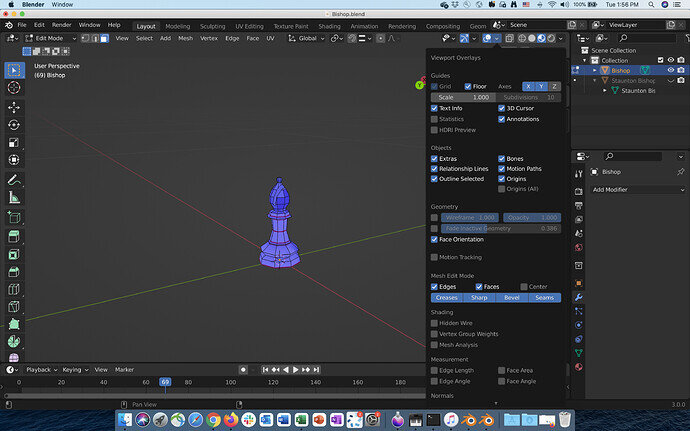Why does my model look like this color instead of white?
1 Like
you are in ‘material preview’ mode, not in viewport shading… Click here:
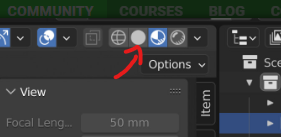
1 Like
Check your object has its normals the right way round.
Check there is no double geometry fighting for the same place.
It may well also help to tick the auto smooth box in the normals dropdown of the Object data Properties panel.
1 Like
Tick face orientation under the overlays tab. It seems like a normals issue. Then select all faces > F3 > type flip or recalculate
The auto smooth box has been checked.
Thank you so so much for all your help!!!
1 Like
This topic was automatically closed 24 hours after the last reply. New replies are no longer allowed.