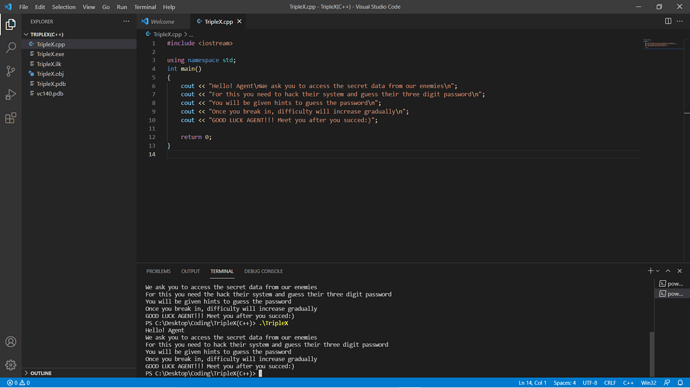“using namespace std;” //used to reduce writing std::cout
using “\n” at the end of every string inside double quotes to reduce
std::cout << std::endl;
I was astonished to see that even using this i was able to run it perfectly
I prefer using “Object-oriented Programing with E BalaguruSwamy” with this course to
reduce these extra lines
Also those who are not able to find developer command prompt for vs code 19
look for developer Powershell for vs code 19
and after opening simply write code and vs code will open
and those having problem while compiling can refer to this website
https://code.visualstudio.com/docs/languages/cpp#:~:text=Select%20the%20Terminal%20>%20Run%20Build,%2B%2B.exe%20build%20active%20file.
and look for Build hello world and see after that