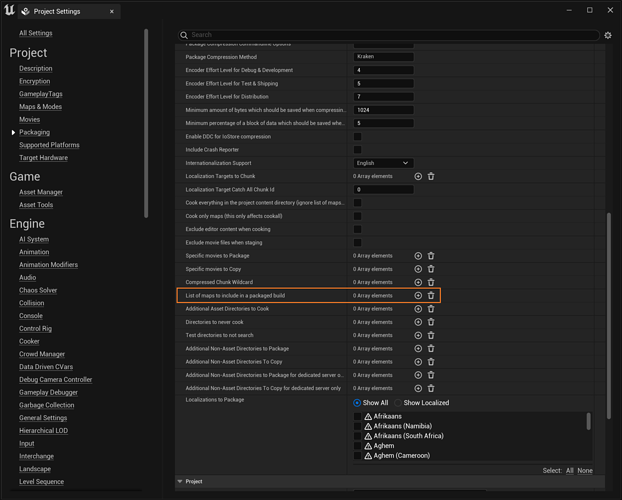Right now, I’m following the GameDevTV FPS Blueprints course for UE5 and I’ve added some packages from the Marketplace like Megascans objects. Much of what I added, I’ve not used, yet, my game has a total size of over 114GB.
However, I tried packaging a beta build of the game and I found that, even 4 hours later, it was still cooking a lot of objects, so I had to stop it.
Is there any way I can set preferences for the packaged game so that it only packages specific maps?
Thanks.