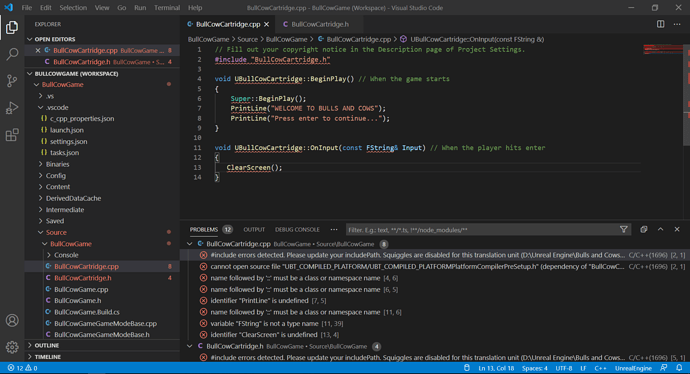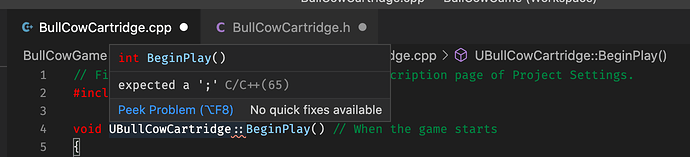Hi there, ever since I opened BullCowGame in VS code I have red underlines all over the code but it compiles just fine in UE. The problem is the autocomplete couldn’t find ClearScreen() for instance. Is there something I can do to fix this issue?
Have you seen the lecture Unreal 4.25 VS Code bug?
I added the defines to c_cpp_properties.json and waited for rebuild like the lecture said and I’m still getting strange errors and no code hinting
And after saving both files?
The problem is that I forgot to change the MYPROJECT_API define to match my project’s actual name. I also didn’t know I could find what my project name is in header files
This topic was automatically closed 24 hours after the last reply. New replies are no longer allowed.