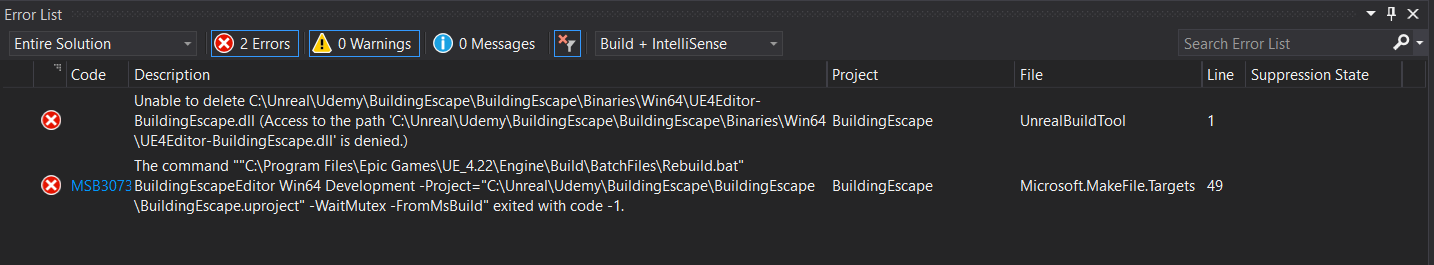Hi, be aware of “Rebuilding” projects/solutions in Visual Studio while working with UE4 editor at the same time.
This action recreates Binaries that may be locked by UE4 process. VS Output:
1>------ Rebuild All started: Project: BuildingEscape, Configuration: Development_Editor x64 ------
1>Cleaning BuildingEscapeEditor and UnrealHeaderTool binaries…
1>UnrealBuildTool : error : Unable to delete C:\Unreal\Udemy\BuildingEscape\BuildingEscape\Binaries\Win64\UE4Editor-BuildingEscape.dll (Access to the path ‘C:\Unreal\Udemy\BuildingEscape\BuildingEscape\Binaries\Win64\UE4Editor-BuildingEscape.dll’ is denied.)
I am used to choose rebuild cause I work a lot with integration software based on external references and I want to be sure every reference is up to date. If you have similar habit in Visual Studio - just remember to use “Build” instead.