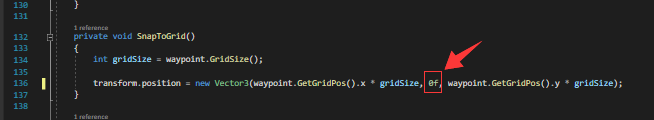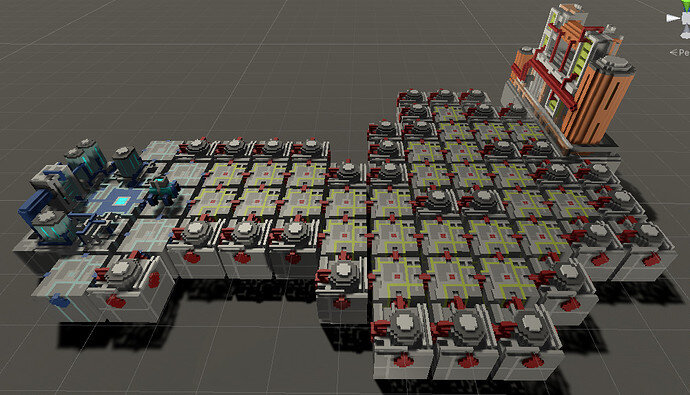2 Likes
I like it, it’s got some good flow to it.
1 Like
Thanks 
How did you get the asset blocks to snap to grid?
When i put the script on enemy block for example… i can’t lower the y value to line up with others…
Thanks
Scene looks GREAT!
1 Like
Hi Steve, sorry for the late reply.
I used CubeEditor.cs script to snap the asset blocks, so when I apply it to the block asset,
the y value automatically set and fixed to 0.
Maybe it has something to do with your CubeEditor.cs?
In my CubeEditor.cs -> SnapToGrid() :