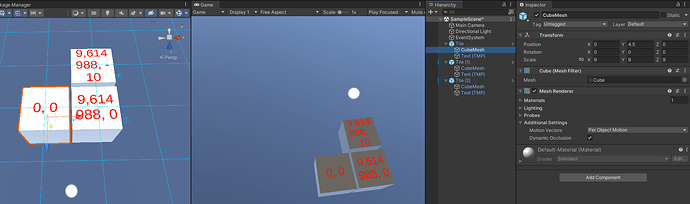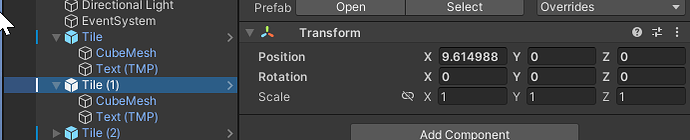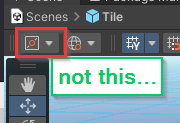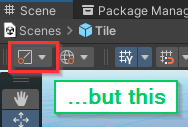Hello. I’m doing the 3D Unity course, and started the Realm Rush game. There is something very strange going on with snapping.
the original piece i like this:
Tile: position = (0, 0, 0). Scale = 1
parent of:
CubeMesh: position = (x =0, y=4.5, x=0), scale = 9
snap: grid size = 10, 10, 10
increment snap: move 10
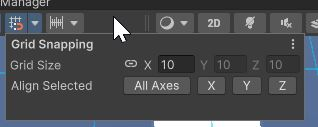
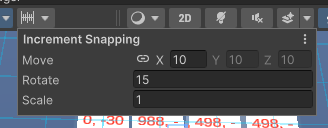
so if the cubes have a scale of 9, and the grid is spaced at 10, the increment of 10 should’nt make that space of 1, with even increments?
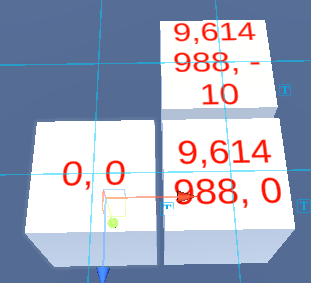
when i clone (the parent Tile empty, cloning also all the cube and text) this, to make that matrix of 16 cubes, none of the clones get even coordinates, in X and Z
Tile (1).x = 9.614988
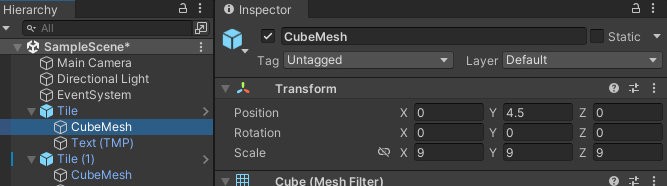
now, just the 1st clone:
so why isn’t it snapping to multiples of 10? any ideas?