Woah , I didn’t expect so much  thanks for that.
thanks for that.
I’ll take your points and explain some ^^
Game Start
More to come for that pad
Controls / Movement
I take notes for all of that, and try to make something better  (i’ve already had ideas on how to do some points :P)
(i’ve already had ideas on how to do some points :P)
Combat
Yep there some hard part with combat.
Above the head of the robot there is a health bar in green, the yellow bar is his ‘heat’ considered as energy it’s planed to increase depending on attacks done and disable attack possibility if it’s too warm.
I’ll try to improve view of combat moments.
About the boss, he is not tweak correctly and he will be part of the story with a special action to do before engaging him 
Healing Pad
Health bar disappear once it’s full, I’ve made that to avoid ‘useless’ informations on screen when all is fine. I’ve consider a self regeneration but change it to the healing pad… I’ll see chat I can do later 
Small canvas, you saw well, I’m currently working on it and I think that once it’s done it will bring more interest than just healing 
Artefacts
It’s only a test of glowing object  (as is the white cube). I have a lighting work in progress when I’m bored by code.
(as is the white cube). I have a lighting work in progress when I’m bored by code.
Level Design
There is some ‘bugs’ in environment I’m focusing on move/combat and try to stay focus on course, so I report correction for later 
The story is currently in my head, and it will explain a lot about your questions…
Thanks again for that huge feedback.
New version soon (I hope :D)



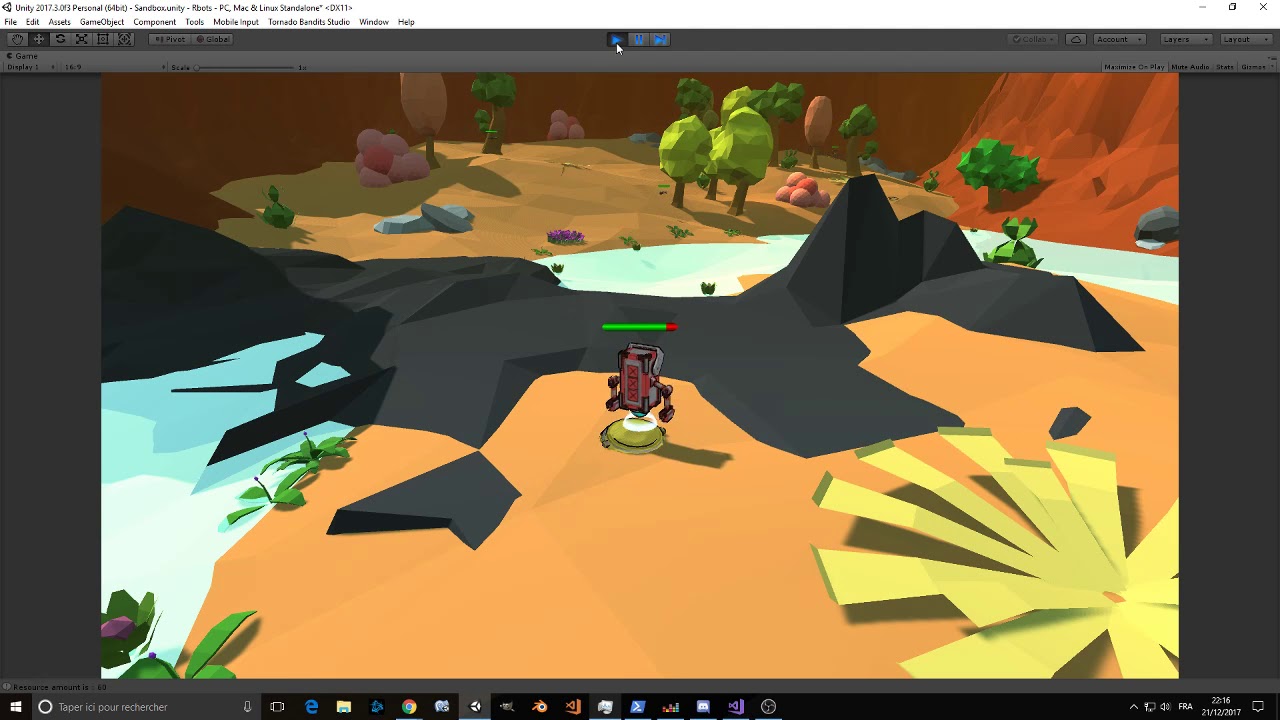

 thanks for that.
thanks for that. (i’ve already had ideas on how to do some points :P)
(i’ve already had ideas on how to do some points :P)