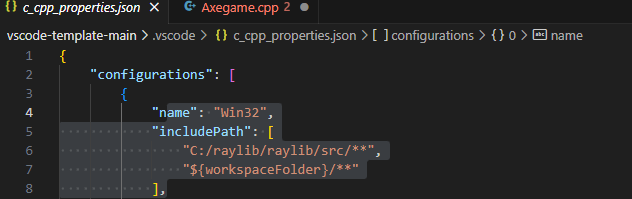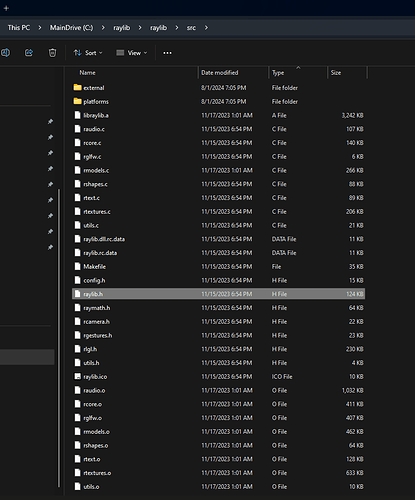so I started to learn C++ and on the axe game’s first video I get the following error
[{
“resource”: “/c:/Users/hotsp/OneDrive/Desktop/Game Dev/Project 2/vscode-template-main/Axegame.cpp”,
“owner”: “C/C++: IntelliSense”,
“code”: “1696”,
“severity”: 8,
“message”: “#include errors detected. Please update your includePath. Squiggles are disabled for this translation unit (C:\Users\hotsp\OneDrive\Desktop\Game Dev\Project 2\vscode-template-main\Axegame.cpp).”,
“source”: “C/C++”,
“startLineNumber”: 1,
“startColumn”: 1,
"endLineNumber": 1,
"endColumn": 20
}]
I made sure the Raylib file is where it needs to be and even made sure the code calls for it. VS code just can’t find it and it’s starting to drive me up wall.