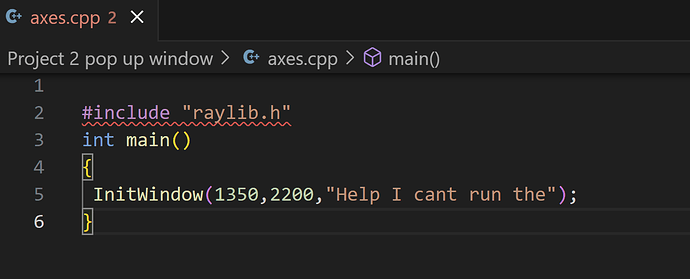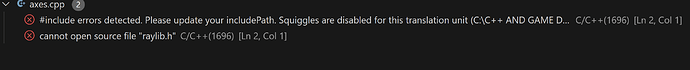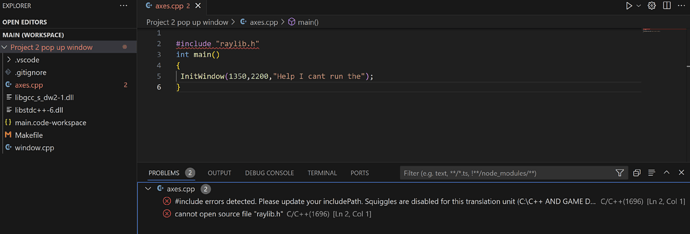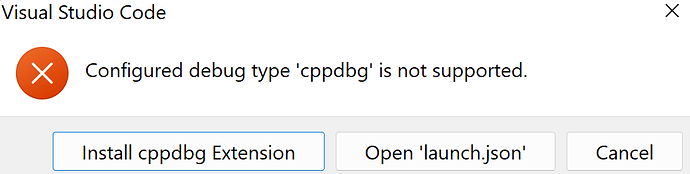My code keeps saying that Raylib can’t be found. It keeps telling me to update my includepath, but I am unsure how or how to do it properly.
I uninstalled some of my c++ extensions I added, and the error seemed to go away. But now I get this screenshot when I debug the program, and I don’t see the pop-up window. I do see it when I call the program in the terminal.
Now its just has the red squiggly lines again but is running and showing window I programmed so now I am just lost again/
If your code is compiling and running that means the issue is with intellisense. You can reset Intellisense by pressing F11 and typing “C/C++ Reset IntelliSense database”, the option should pop up before you have to write the whole command.
Pressing f11 only toggled my full screen. But I saw in the bottom right of my screen that it said Linux. With me not having a Linux computer, I pressed it and selected windows gcc x64 (something I tried to set earlier in a different part of the settings) and suddenly the error went away and I was able to run and debug my code.
Interesting… I think the alternative to that keybind is CTRL+SHIFT+P.
Also interesting the hear about the Linux thing in the bottom left. Might be something to keep in mind when other students run into trouble.
I’m glad you worked out a solution, though!
I’m having the same problem after installation on Mac. Can it be because on Mac in terminal there was the message only about Xcode? Maybe there needs to be a connection to vscode?
This topic was automatically closed 20 days after the last reply. New replies are no longer allowed.